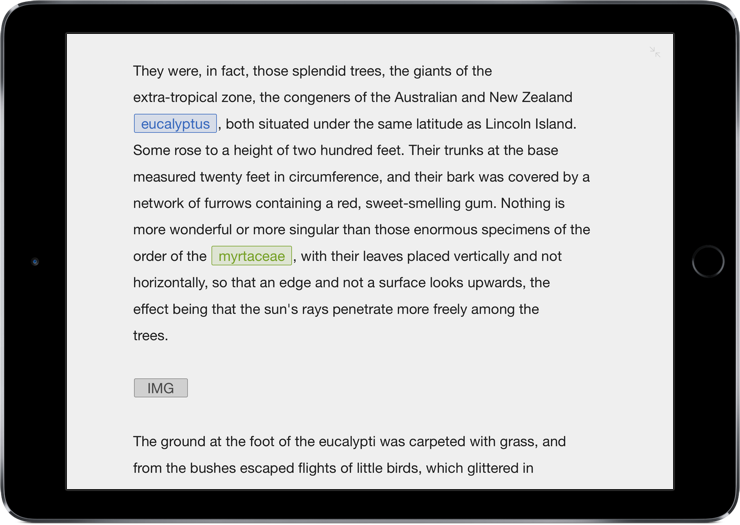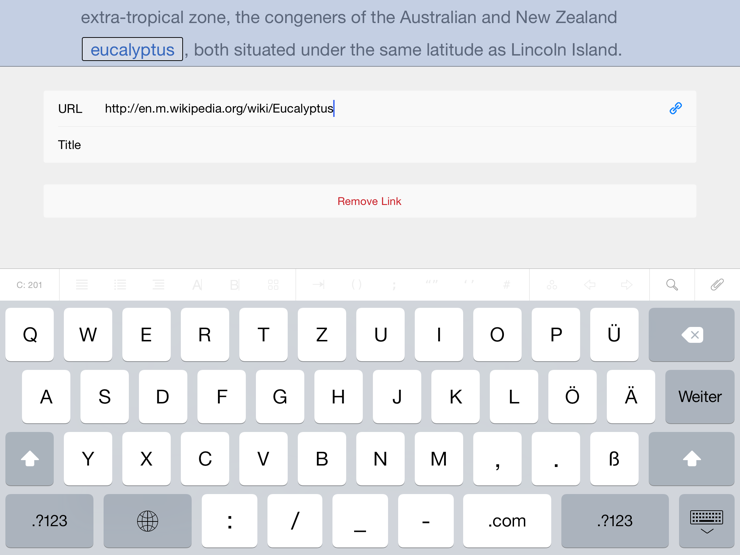Text objects are a major ingredient to Ulysses' plain text writing recipe. Adding links, images, annotations to your texts is effortless on the Mac. Ulysses on iPad will be on par.
Let’s first have a quick look at links. Given you want add background information to your text, for example link to the Wikipedia entry about eucalyptus. Select the word, mark it up as link and enter the URL. Easy.
What if you want to add an image to your text? Position the cursor and select the markup for image. Choose one from the library, link it or take a photo. Add a title and a description if you want.
No matter if you add links, images, annotations or footnotes – it works effortlessly. And they’re always easily accessible – tap twice to display or edit.
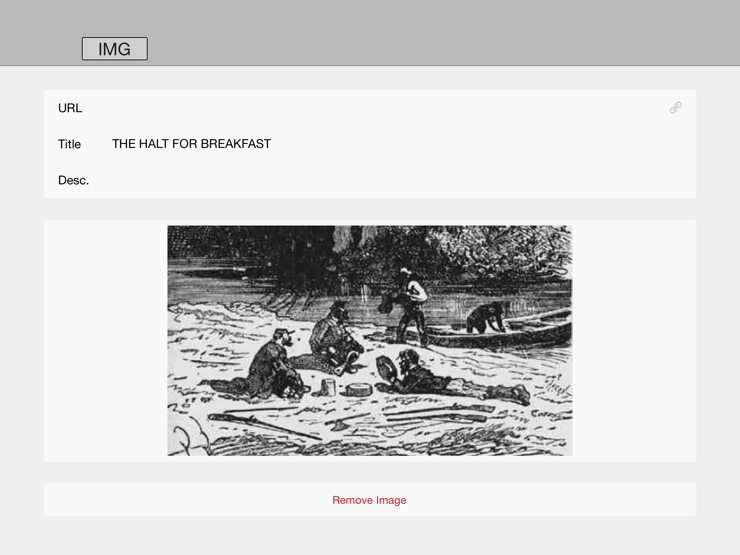
Once added, text objects blend in elegantly with your text. They’ll get a colorful emphasis but will not affect the flow of reading.