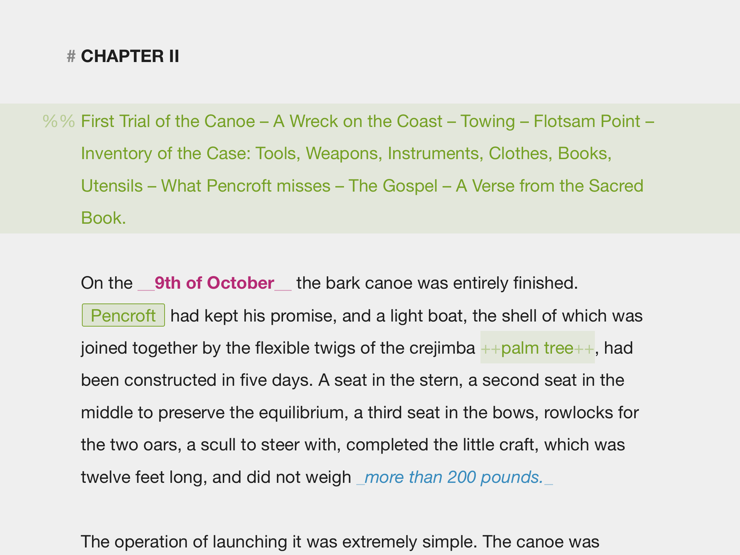When writers express what they like about Ulysses – which they fortunately do from time to time – they frequently say that Ulysses helps them to focus, to let the words flow, and that it is simply fun to write with the app. There is of course not just one single feature accounting for this – but undoubtedly Ulysses’ specific fashion of writing plays a major role.
Ulysses works with Plain Text. You define text passages by marking them up with a couple of memorable signs, e.g. _ for emphasis. On the Mac, this allows for fluent writing, because these characters are easily accessible. But on iPad?
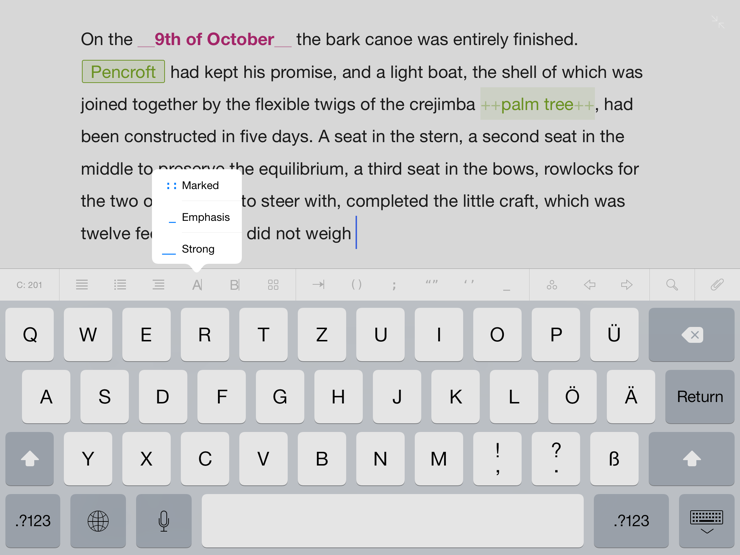
We have created a multipart button row hosting Ulysses’ markup, plus frequently used special characters and functions. It sits directly above the iPad’s virtual keyboard and aims to qualify it for long-form writing (i.e. beyond instant messages).
With Ulysses’ button row, using markup on iPad is convenient. Well, of course it is not exactly the same as using a physical keyboard, but it comes darn close. And in parts, it is even superior, because the buttons are smart: They will automatically display the corresponding closing tag for the chosen markup.
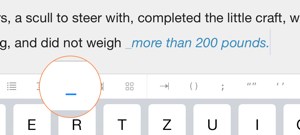
Yes, we believe that writing on iPad can be a pleasant affair, and we hope you’re going to concur. Now if we only could give these buttons this comforting clicking sound…