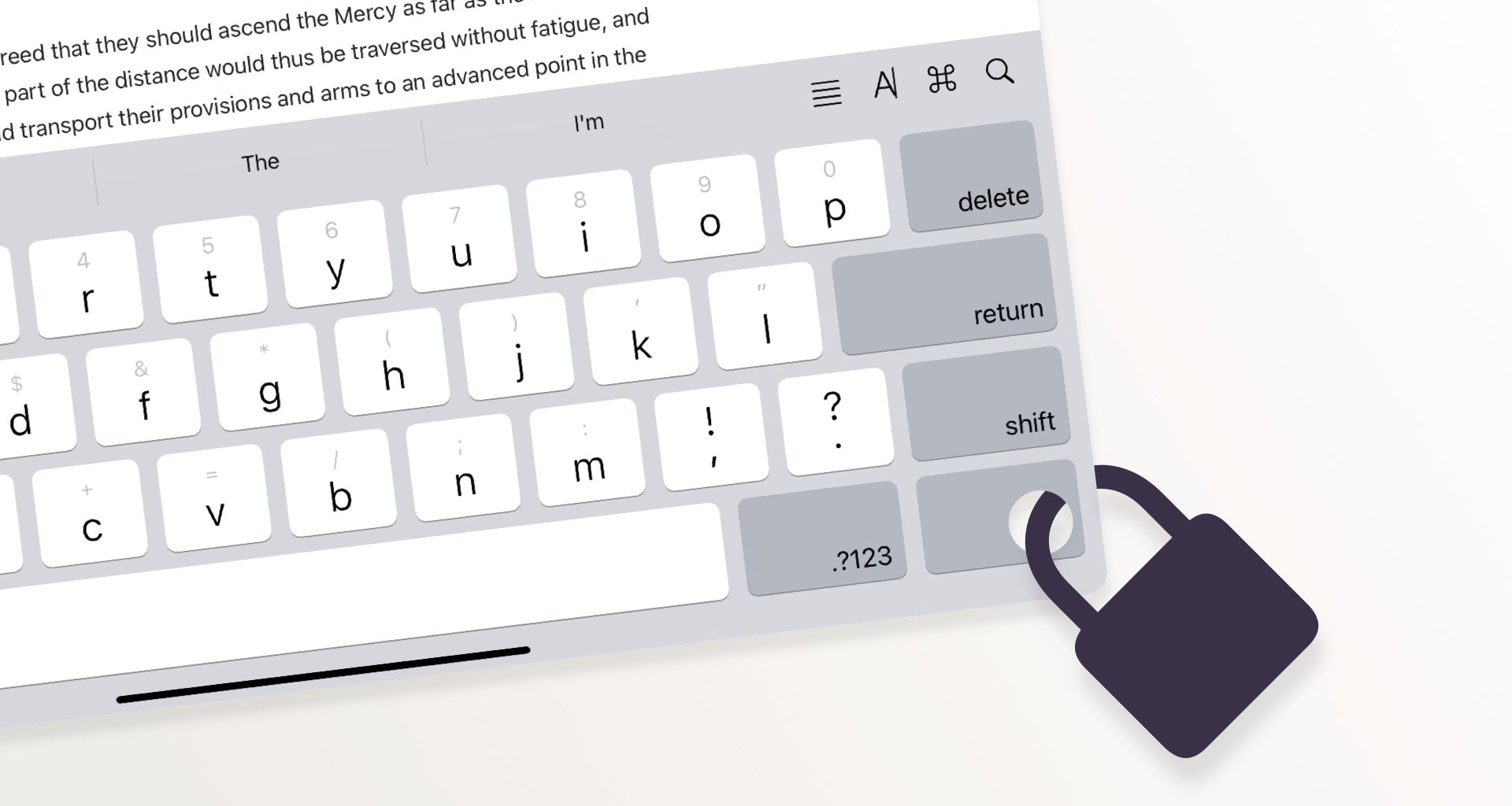In our series of Ulysses 22 quick tips, we want to introduce some of the smaller features in the latest release and explain how they can benefit your writing workflow.
More and more people are using the iPad to get real work done. The new “Keep Editor Active” setting takes that into account. The active editor especially makes sense when you work with more than one sheet at a time. It allows you to switch between them rapidly and instantly start typing, saving you a couple of taps. The focus, so to speak, remains in the editor all the time. If you work with the iPad’s virtual keyboard, the setting will prevent the keyboard from fading out when you switch sheets.
Toggle “Keep Editor Active” as follows:
- Open the editor menu (the “circled ellipsis” top right in the editor).
- Select “Editor Settings”.
- Select Editor — and there it is, at the bottom.
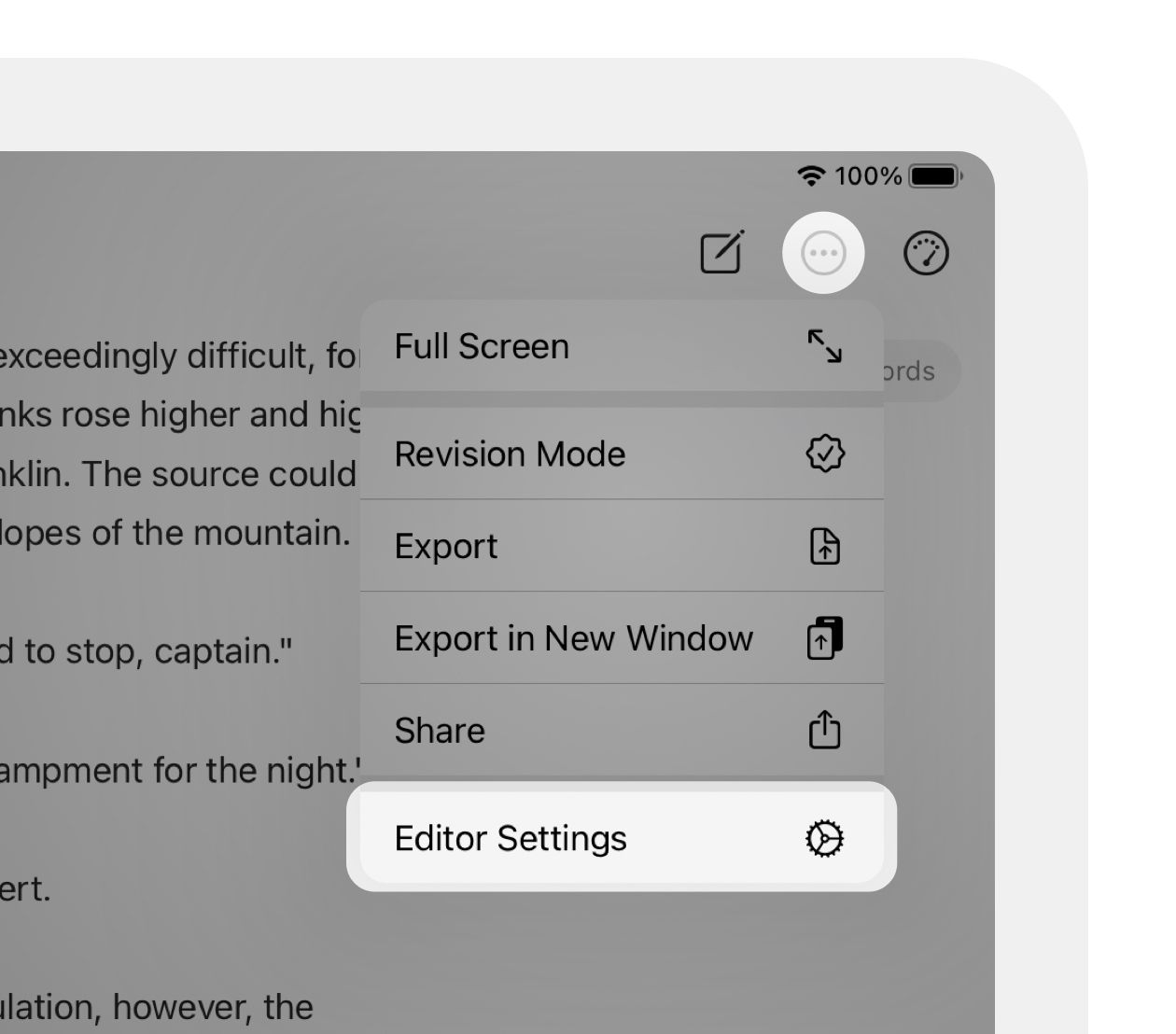
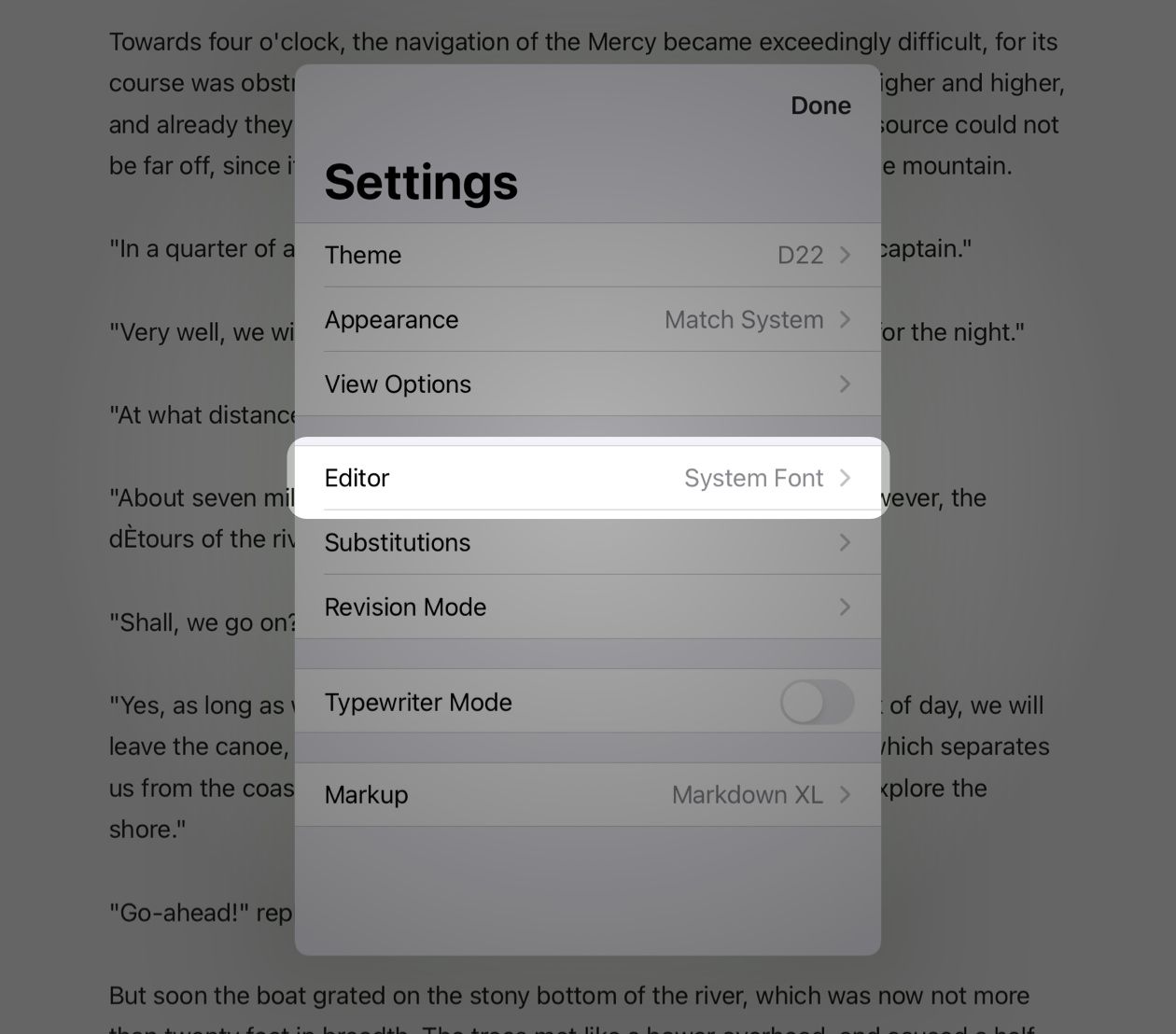
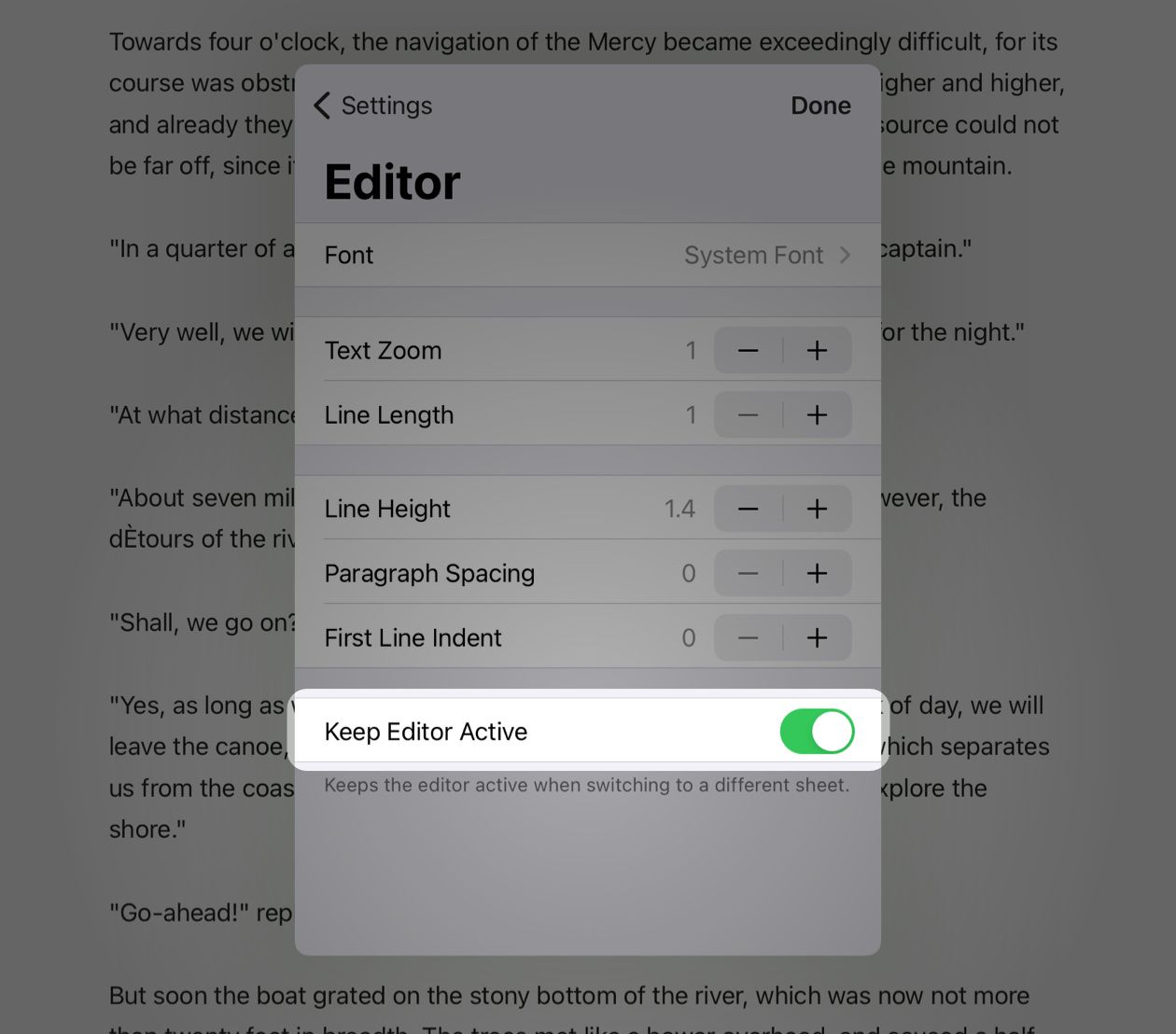
In the beginning, working with the always active editor may feel a bit odd. The best is, you try for yourself and decide which option better fits your workflow.