For some time now, we’ve made it a tradition to review the past year at the beginning of a new one. So here’s our top list of what we consider the significant innovations in your favorite writing app, complemented by some of the other company highlights of 2021.
New Kid on the Blogging Family: Micro.blog
Ulysses’ publishing feature is one we’re particularly proud of, as it allows you to write and edit, add images and metadata in a distraction-free environment that’s optimized for writing. Uploading to a blogging platform is convenient and takes only a few clicks or taps, and all you need to do to make it work is connect Ulysses to your blogging platform of choice. In 2021, we welcomed a new member to the publishing family: In addition to WordPress, Ghost and Medium, Ulysses now also supports Micro.blog. It’s an independent service where users can share short and long-form content and follow friends in a timeline, but without ads and algorithms as we know it from the large social networks. Read how to instantly get started with Ulysses and Micro.blog in our tutorial.

2021 Made Bloggers Happier
Spread over the year and various releases, we introduced multiple improvements for bloggers, which, as a whole, bring the publishing experience to a new level. You can now not only publish posts and articles to your blog but also update them from within Ulysses with just a few clicks or taps. In the dashboard, you can check a post’s publishing date and time, and in your sheet list, you can easily distinguish published posts through a particular indicator icon. If you’re not yet using Ulysses to feed your blog - now is the perfect time to get started. Check out the following video for a general overview of the publishing function:
Automation for More Productivity: Shortcuts Support on Mac
Shortcuts is Apple’s automation app which, since 2021, has been available on Mac and is supported by Ulysses. With Shortcuts, you can combine multiple actions from various apps into automated workflows, which you can trigger through the push of a button. The options are literally endless; if you find yourself doing the same things over and again when working on your Mac, you can probably benefit. For example, thru-hiker Jeff Brownscheidle is using Shortcuts in combination with Ulysses when blogging on the road, as it helps him save time for writing as well as battery life. Read on our blog how exactly he’s doing it, and feel free to download his complex shortcut. For an introduction to using Ulysses and Shortcuts, check out our tutorial.

Brand-New Markup Bar on Mac
Writing with markup is fun because it’s so easy: With only a few tags, you define the meaning of text passages; you don’t have to worry about formatting while working on a text. Still, some beginners struggle a bit, particularly if they’re used to working with a traditional text processor like Microsoft Word. Ulysses for Mac’s new markup bar facilitates the transition: When you select a text or place the cursor at the beginning of a paragraph, it will display the suitable markup tags at the bottom of the editor, and you can apply them with only one click. Easy!
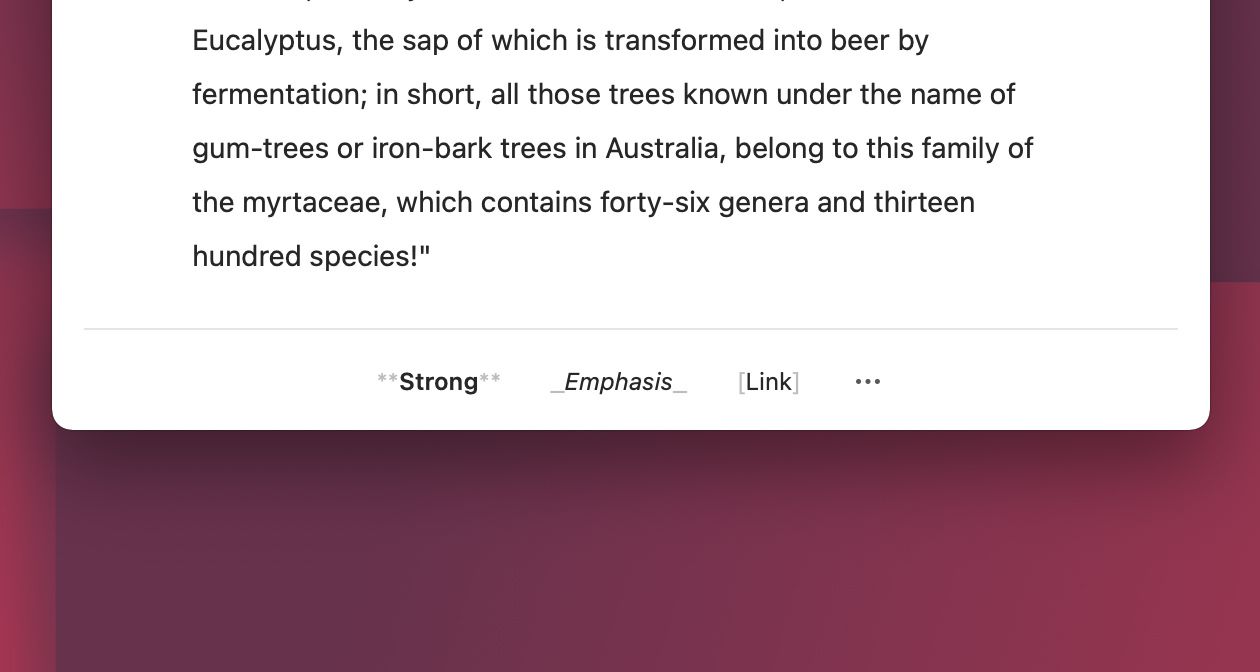
For a quick introduction to plain-text writing and its benefits, don’t miss our short video:
More Freedom for Shaping the Appearance of Your Writing Environment
How your writing environment should look, so it doesn’t distract but instead inspires you to work, is, to a large extent, a question of taste. With Ulysses, you can choose your own theme, work in light or dark mode, turn on Typewriter Mode and more. In 2021, you gained even more autonomy in regard to Ulysses’ appearance on your devices. For one, you can now determine the display size of titles and headings in the editor through editing your theme’s settings on Mac. On the other hand, you can choose colorful icons for the groups in your library, for example, in order to make important writing projects stand out from the crowd.
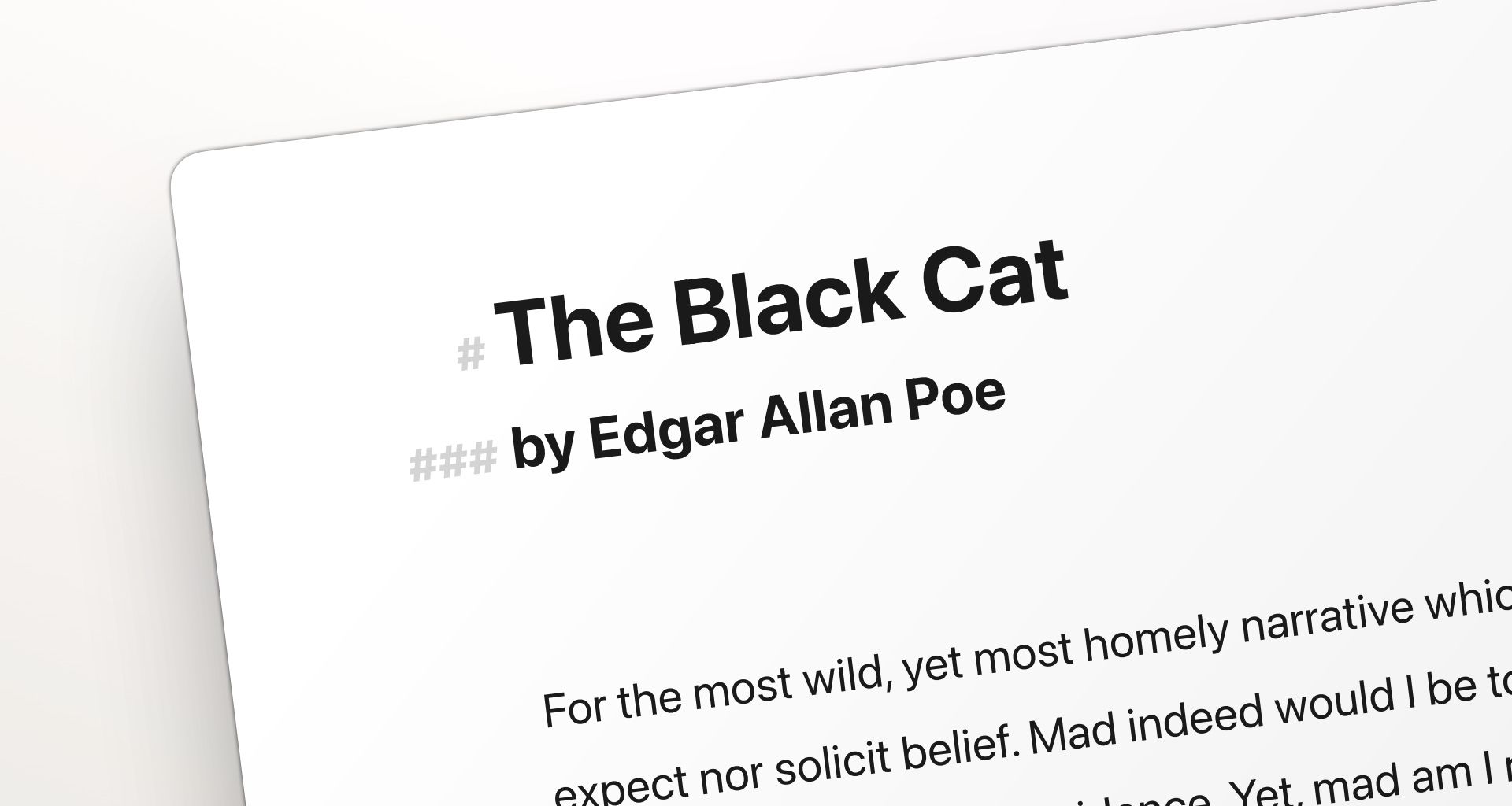
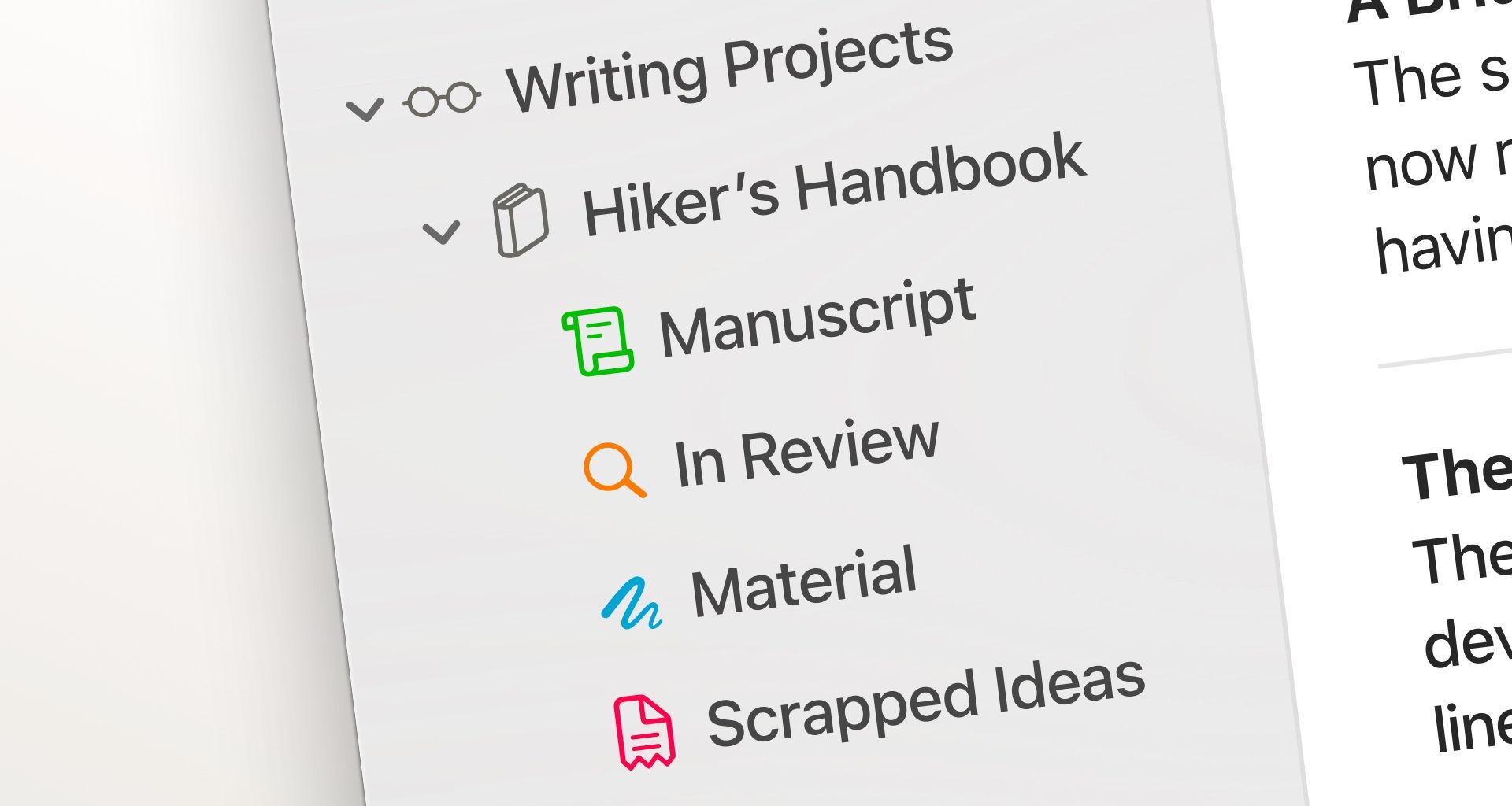
2021 Made iPad Users Happier
Apple’s working hard on positioning iPad as a fully-fledged working device, and there’s also an increasing number of Ulysses users who rely on iPad as their primary writing tool. For these people, we enhanced Ulysses’ multitasking options and largely improved the navigating experience when using an external keyboard. For a general introduction to multitasking on iPad, check out Apple’s support page. The improved keyboard navigation is something you should simply try out.
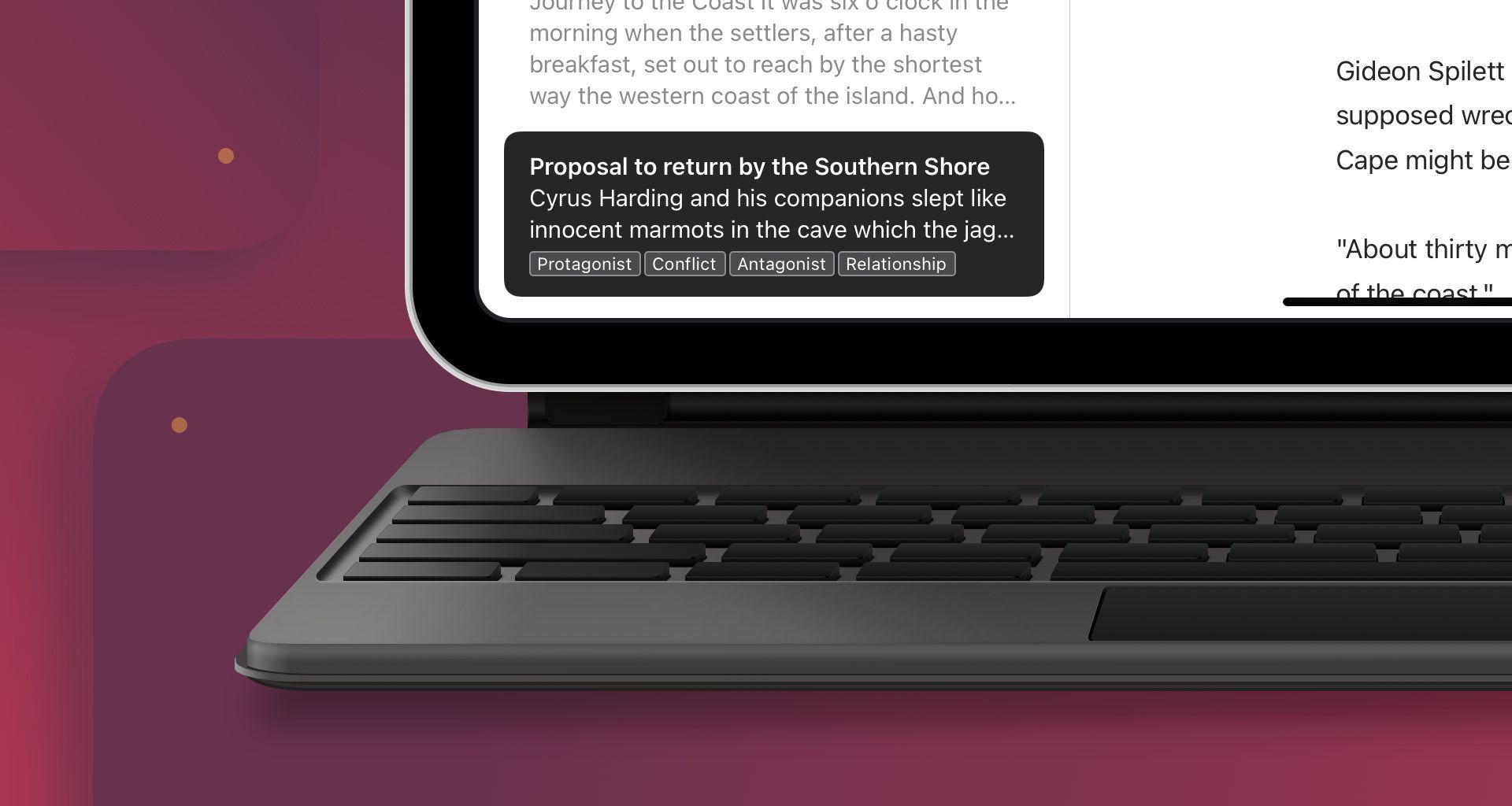
The Revamped Writing History
Maintenance makes for a large part of Ulysses’ development work. Sometimes, we also have to invest considerable time and resources into reconceiving and rewriting an existing feature. Ulysses’ writing history lets you review your past writing performance for groups with a writing goal, e.g., did you meet your target of writing 200 words in your diary every day? However, before the revamp, the numbers delivered in the writing history would not always be correct due to inherent conceptual problems. Götz, the developer in charge, explained on our blog why this was the case and what was necessary to solve the issue. Now the writing history works fine again.

Ulysses for Businesses and Organizations
For the longest time, the only way to purchase Ulysses was individually through the App Store. However, there are, of course, companies, organizations and teams that want to provide their members with Ulysses as a writing tool. We now offer them the option to purchase several licenses at once and distribute them to their teams via our website. What they get is the good old Ulysses you know and love, with all features and on all their devices.

Website’s Got a Facelift
This one is, perhaps, more important for us, the developers, than for you, existing users of Ulysses. The website is an important contact point with new prospects. While we aim to make the best possible impression, we still struggled to find the resources to make the relaunch happen. The result, so we believe, brings more consistency and focus to our representation. Also, the underlying architecture is now much more robust and maintenance-friendly.
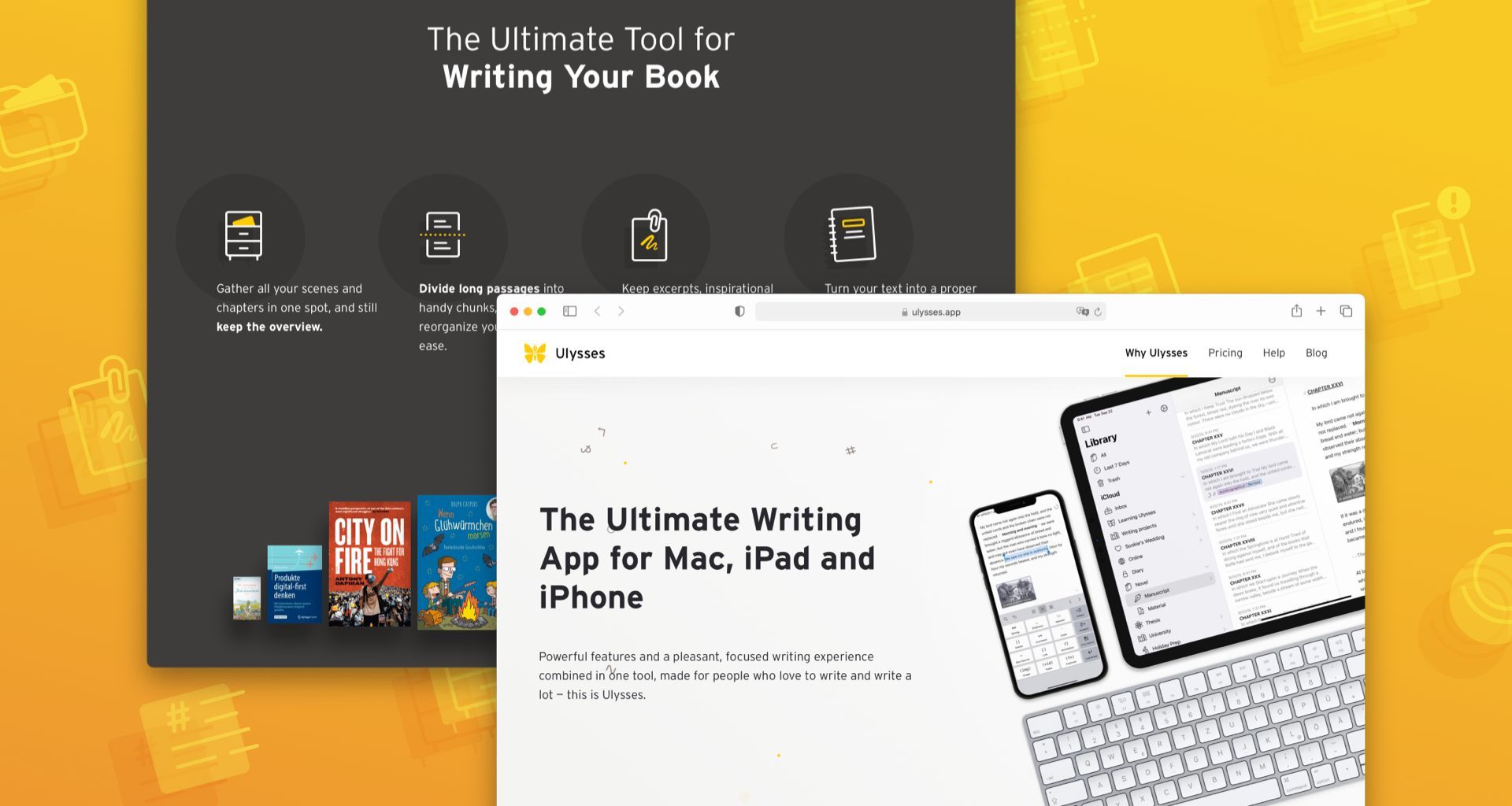
Ulysses’ First-Ever Writing Contest
In the first half of 2021, we nosed into an entirely new field as we held our first-ever writing competition: The Ulysses Writing Contest Celebrating Disney’s Flora & Ulysses. It was exciting and fun, and we learned a lot of new things. Best of all, you showered us with pleasant poems & stirring stories, the best of which you can still read on our blog (part 1, part 2, part 3). The competition winners were invited to an online talk with children’s book author Kate DiCamillo and screenwriter Brad Copeland whose recap you can watch here.

2021’s Best User Stories
Amongst our users are novelists, bloggers, scientists, journalists, freelance copywriters and many more. There are manifold ways to use Ulysses. Time and again, we post interviews where writers of all kinds share details about their visions, workflows, productivity techniques, as well as the benefits and hardships of the writing life. Check out 2021’s new user stories here.





Cheers to Our First-Rate Support Team
Reaching the end of this post, it’s time to say thank you to our representatives in the front line: the Ulysses customer support team! Andrea, Antje, Alex and Max, thanks for your empathy, patience and dedication – you did a great job!
Every question I’ve asked has been answered quickly, thoroughly and accurately and has pointed me to the essential resources I’ve needed to proceed. Such quality service is rare these days and definitely appreciated. — Rmelcher on the App Store
That was Ulysses’ 2021 in a nutshell. Also, a big fat thank you to you, our users, for your loyalty and support. We’ve planned a thing or two for 2022 – let us surprise you! All the best for the coming year, stay healthy and take care.
