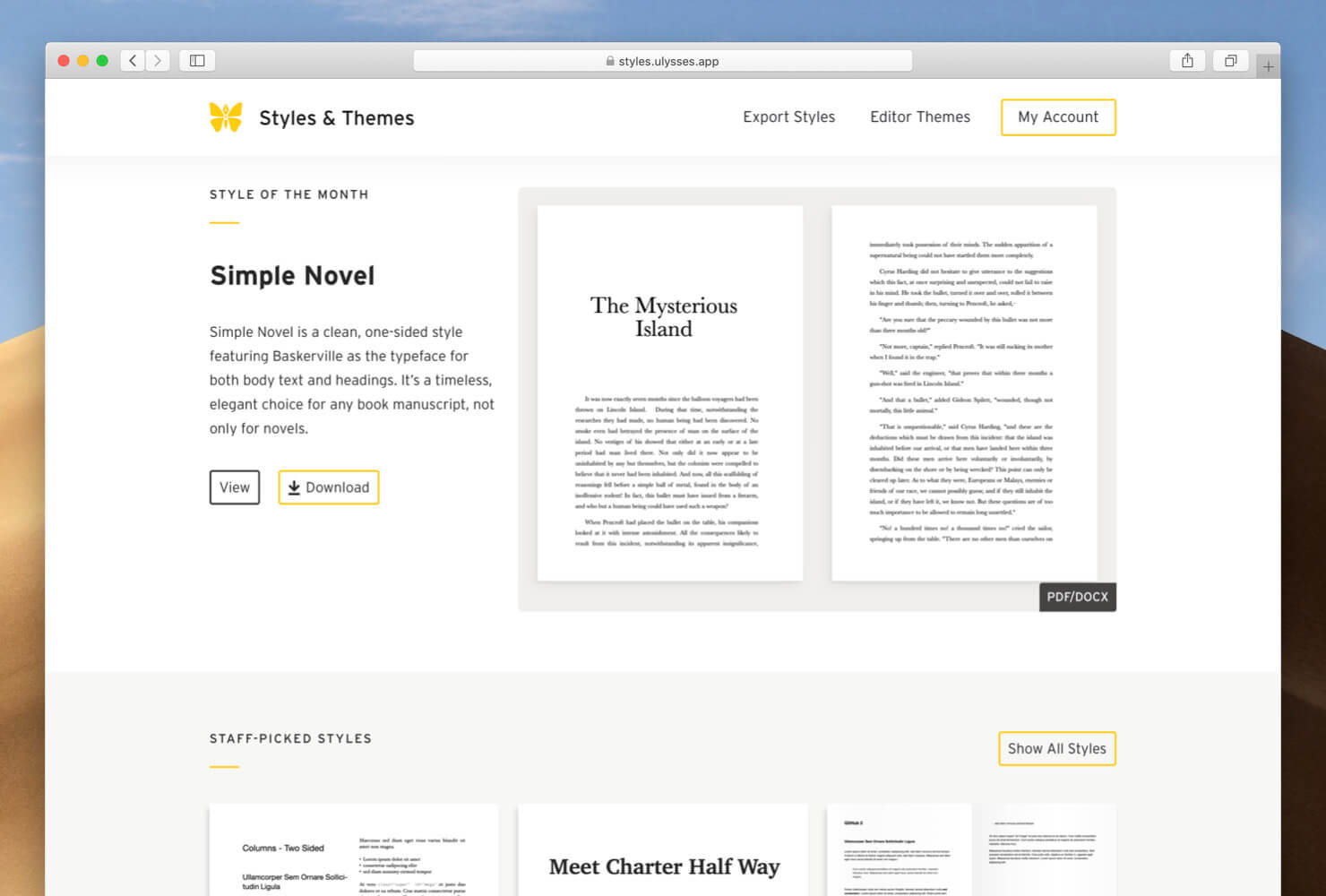Ulysses 15 has been published only a couple of days ago, but there’s more news! We’ve relaunched our platform for exchanging styles and themes, formerly know as the Ulysses Style Exchange*. It’s got a new name –* Styles & Themes –, a new look, and will hopefully make it a lot easier for you to find what you’re looking for in terms of styles and themes.
If you’ve never visited the Styles & Themes website before, you may need a little explanation now. As you know, Ulysses uses so-called styles to layout your documents during export. There’s a number of built-in styles, but they may not cover all your exporting needs. This is where Styles & Themes comes in: Here you can browse through hundreds of export styles for all purposes, created by the Ulysses community.
In addition to styles, you can also download themes. In Ulysses, themes are being used to define the colors of the editor. As with styles, if you’re not happy with the themes choice Ulysses offers, you can check out hundreds of user creations on the Styles & Themes website.
Browse for Styles & Themes
The brand-new Styles & Themes front page is a great starting point for your search. It is divided in two parts, one for featuring selected styles at the top, the other focusing on themes at the bottom. The styles and themes you see on the front page have been curated by the Ulysses staff – in particular by Philip, our graphic designer. We’ve also added an editor’s note to let you know why we believe that these are great contributions.
From the front page you’ll get to further pages where you can browse for either styles or themes. You can search through all entries according to their characteristics and sort them according to recency and popularity.
To give you an example, let’s say you want to export your novel manuscript as a DOCX file, because you want to send it to your editor. On the Styles page, select PDF/DOCX at the top; you may enter “Novel” as a search term. Now you can add further criteria such as “Single Sided” or “Standard Fonts”.
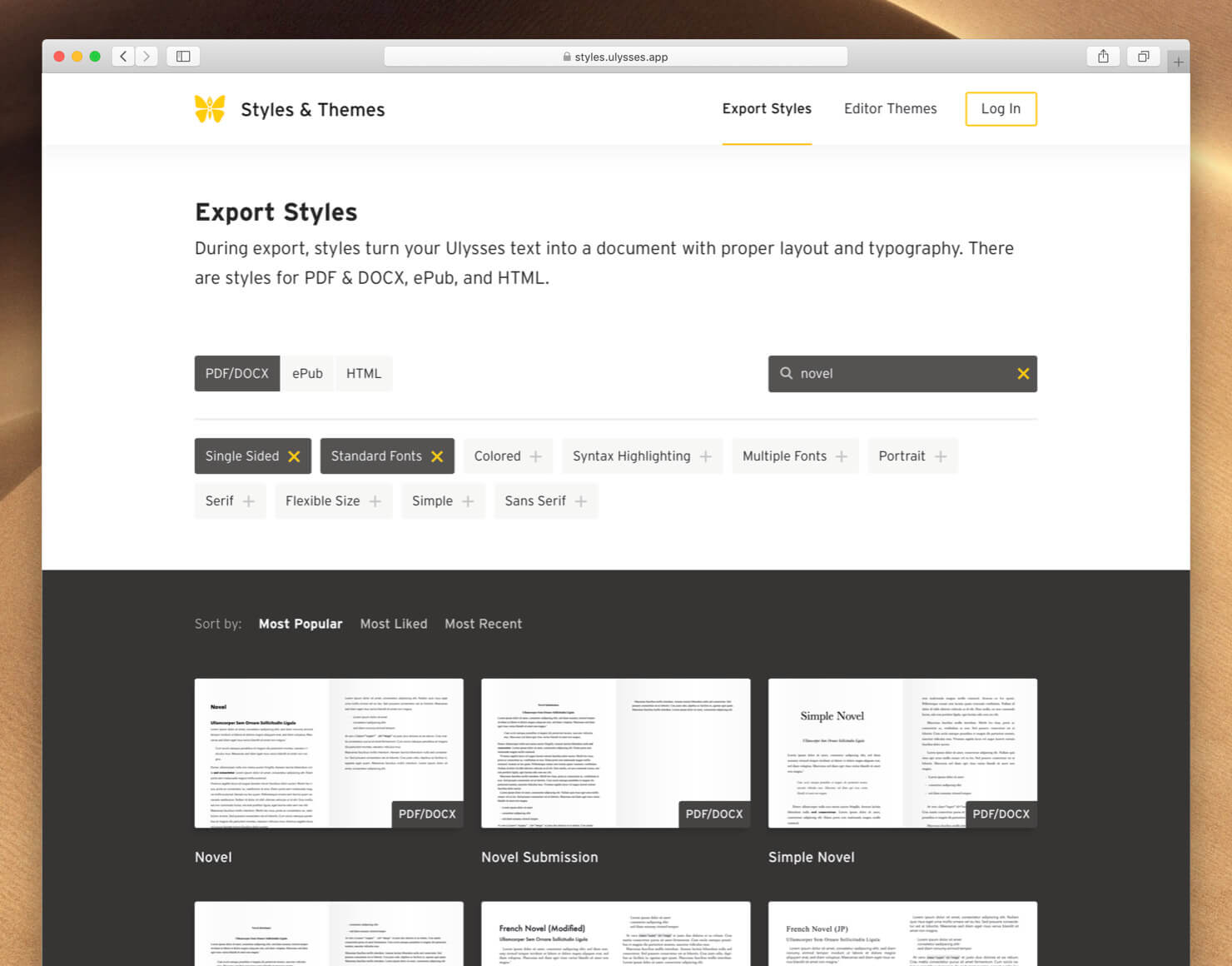
Now, if you click or tap the preview of a style or theme, you’ll find a description, a list of keywords, features (for styles) and colors (for themes), as well as suggestions for similar entries. And of course, you’ll be able to download the style or theme in question in order to use it with Ulysses!
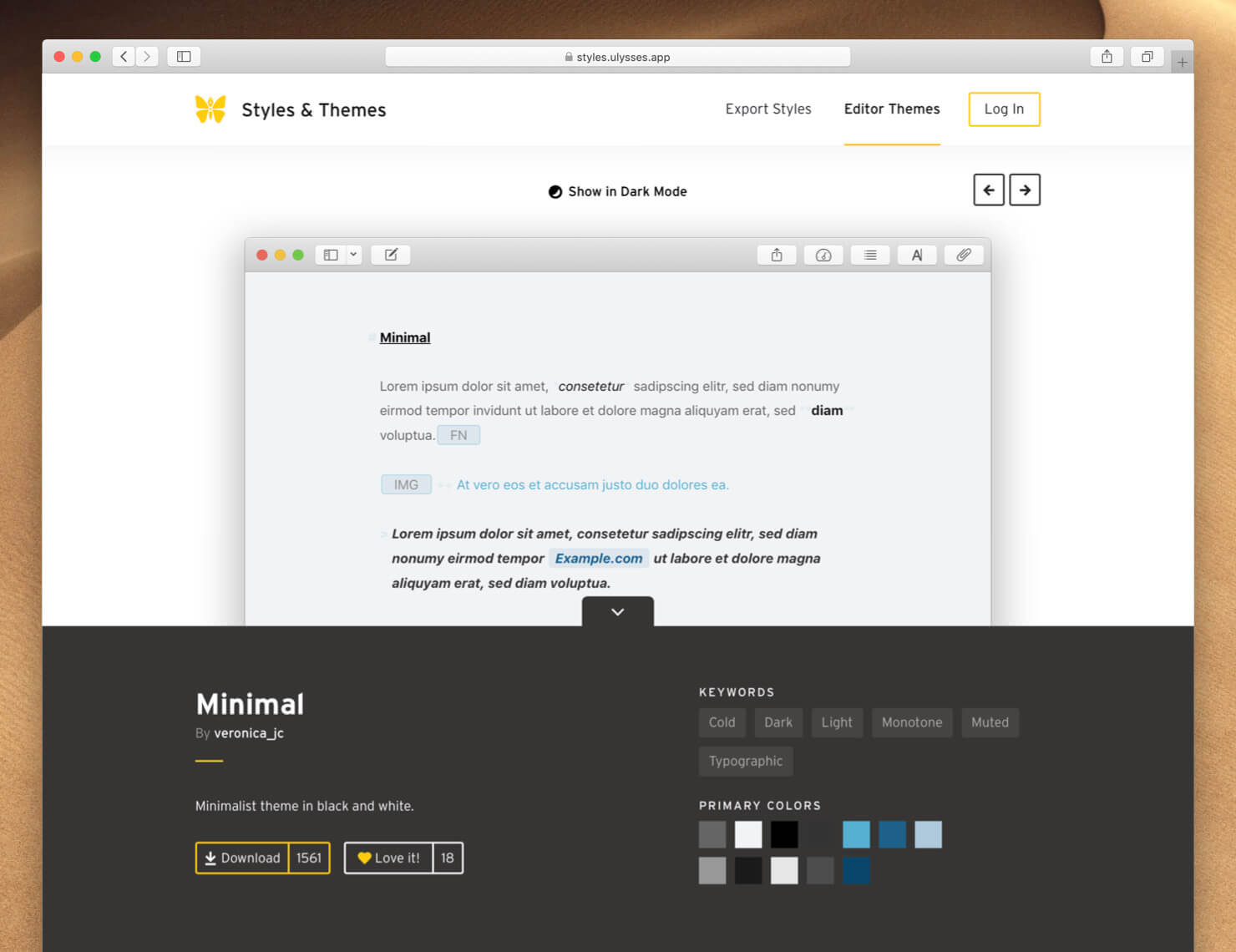
The New Review Process
Styles & Themes now looks prettier and is easier to search through, but that’s not all. In order to ensure the quality of the website, we’ve introduced a review process for your entries.
That is, if you create your own style or theme and upload it to the website, it will touch base with the Ulysses support team first. Antje, Lisa or Alex will thoroughly test each submission, and, if everything is alright, clear it for publishing. If there are any issues, support will get in touch with you for a solution.
On a monthly basis, we’ll select two creations (one style + one theme) which we believe to be outstanding, and feature them on the Styles & Themes front page.
Reworked Styles & Themes Tutorials
Anyone who now feels like creating their own styles and themes and sharing them with the community should have a look at the dedicated Styles & Themes area in our help center. There you can find comprehensive information and detailed tutorials. Of course, you can also drop us a message whenever you need help.
Have fun with the new Styles & Themes, and let us know how you like it!