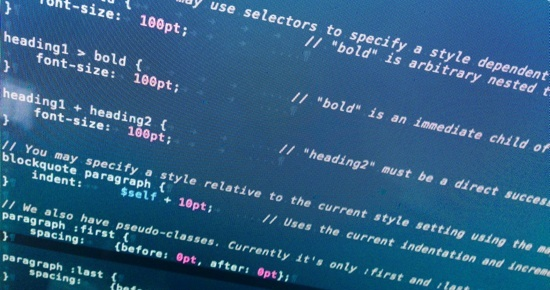With 1.1, we will open up Quick Export to user-generated styling. This should come as no surprise, since we always intended export to be open, and since it’s the number one feature request next to search and preview.
However, instead of trying to create a graphical user interface for modifying export options, we decided to go the opposite direction: We will have full CSS support for HTML and ePub, and we will offer our own style sheet syntax for PDF, RTF and Word.
The latter may sound like a strange decision, but we have come to the conclusion that we wouldn’t be able to offer truly decent output otherwise. There is just too much relative styling, too many exceptions involved, for an interface that could both be used by normal people and still produce results worth the effort.
And, yes, it’s also a means of keeping Ulysses clean of convoluted output settings (not to mention that creating any kind of visual style editor would take a huge amount of time that could be better spent elsewhere).
So, Style Sheets.
Loosely based on SASS, Ulysses Style Sheets can be created and edited in any code editor, and we will even try to offer syntax definitions for a couple of popular ones, such as Coda, Sublime Text and so on.
The syntax features all the cool stuff, from variables to arithmetic expressions, child elements and mixins, so that it will be relatively easy to create great looking output with just a couple of lines of code. Plus, since it’s very similar to CSS, the learning curve should be minimal, and styles can be easily shared, modified and personalized.
As a matter of fact, we are also in the process of creating a dedicated website for such efforts, dubbed the Ulysses Style Exchange, where you will be able to upload, search for and download styles for the various exporters.
This will all launch in August, alongside the beta release of 1.1, so that you can start designing styles and have them ready once the update hits the App Store.
That’s it for now. We’re off for a week, moving to a new office, after which we will offer some examples of what can be achieved with Ulysses Style Sheets.
Until such time, have fun.