Never used Ulysses before? No problem! Just follow our 10 easy steps to get from download to submitted story.
Ready…
1. Install Ulysses
- Download Ulysses from the App Store or Mac App Store.
- Select the yearly subscription and activate it to get the two months extended trial.
Our app needs iCloud to sync your trial subscription. If you’re unsure how to set up your iCloud, we walk you through all the steps in our FAQ.
2. Create a Group
A group is similar to a folder. You find all your groups in the library and they are easy to create:
- On iOS and iPadOS: Use the
+icon in the upper left corner. - On Mac: Just type
⇧⌘Nor use the navigation menu: “File” › “New Group…”. - Give your group a name. For example: Ulysses Writing Contest
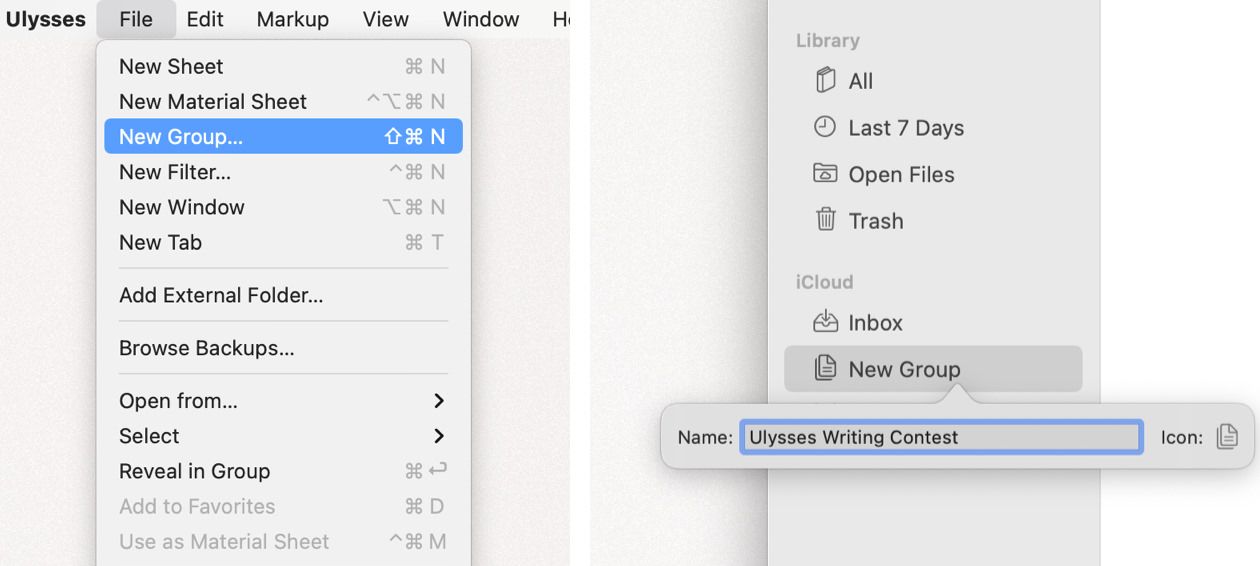
Find out more about groups in our tutorial.
3. Create a Sheet
A sheet is similar to a file. Sheets are displayed in the sheet list. Here’s how you create a sheet:
On iOS and iPadOS:
- Tap your group’s name.
- Tap the circled ellipsis in the sheet list.
- Select “New Sheet”.
On Mac:
- Just type
⌘N. - You can also add a sheet via the new sheet button in the toolbar.
- Give your sheet a title. For example: #My Fabulous Story
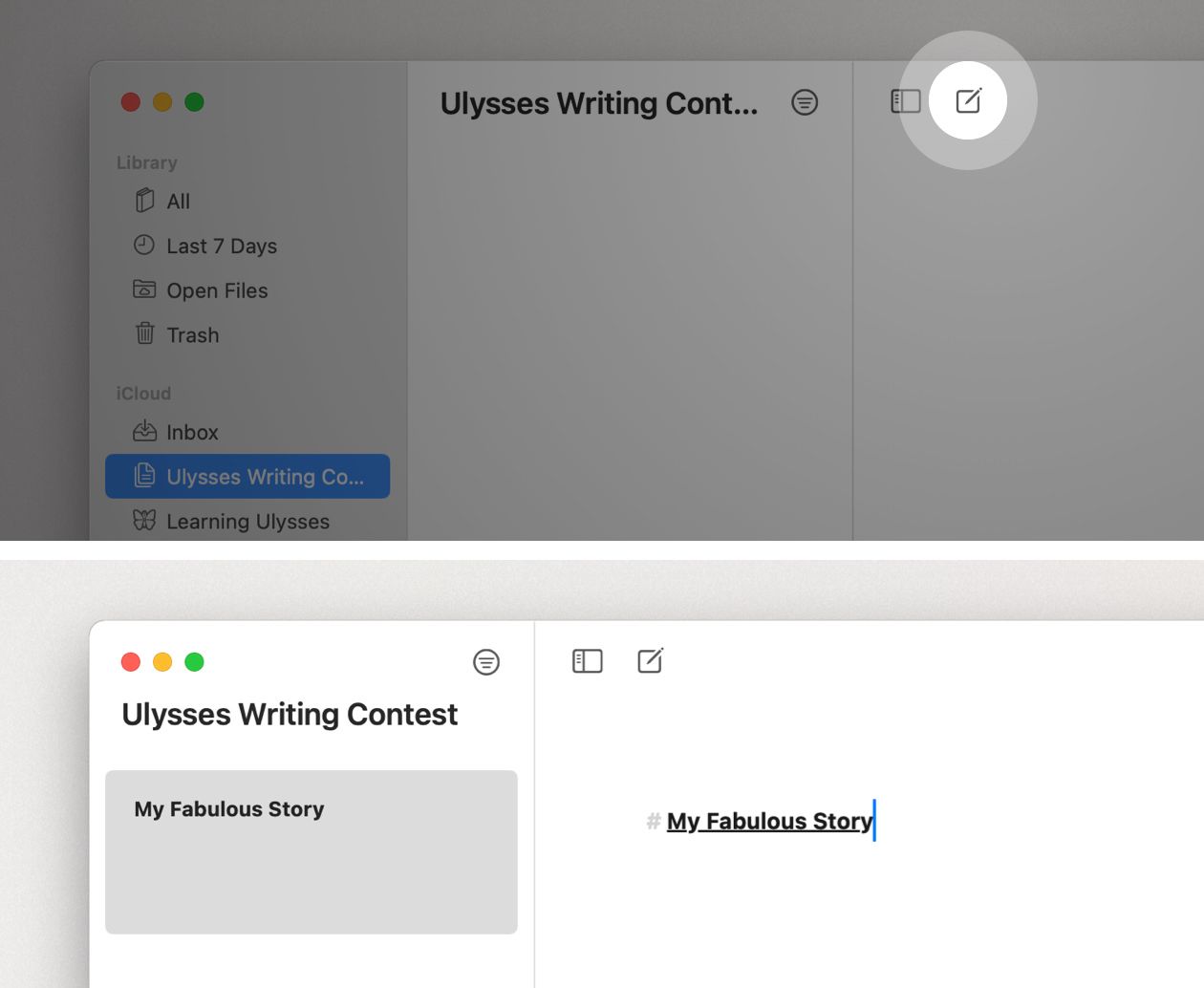
Find out more about sheets in our tutorial.
4. Set a Goal
Give your sheet a goal. Set it to 200 words for Team Ulysses or 1,000 words for Team Flora. Here’s what to do:
On iPadOS:
- Tap the gauge icon on the toolbar.
- Tap the progress icon.
- Select “Add Goal”.
On iOS:
- Tap your sheet.
- Tap the gauge icon.
- Tap on progress.
- Select “Add Goal”.
On Mac:
- Click the gauge icon on the toolbar.
- Click the progress icon.
- Select “Add Goal”.
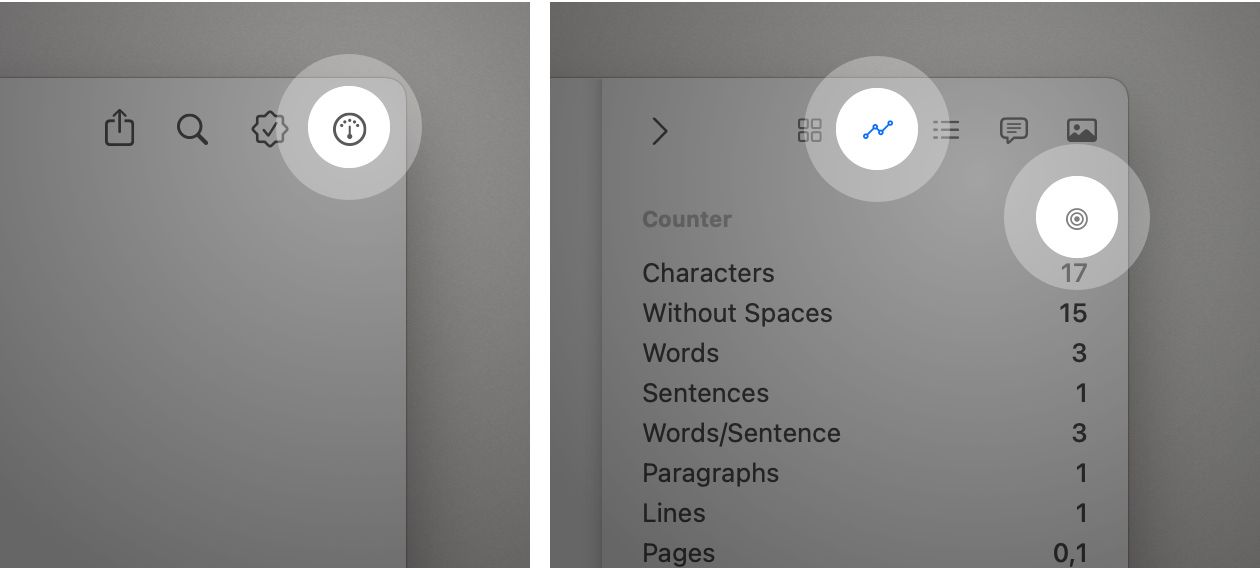
- You can even set a due date. Set it to March 12, 2021 to have your entry ready in time.
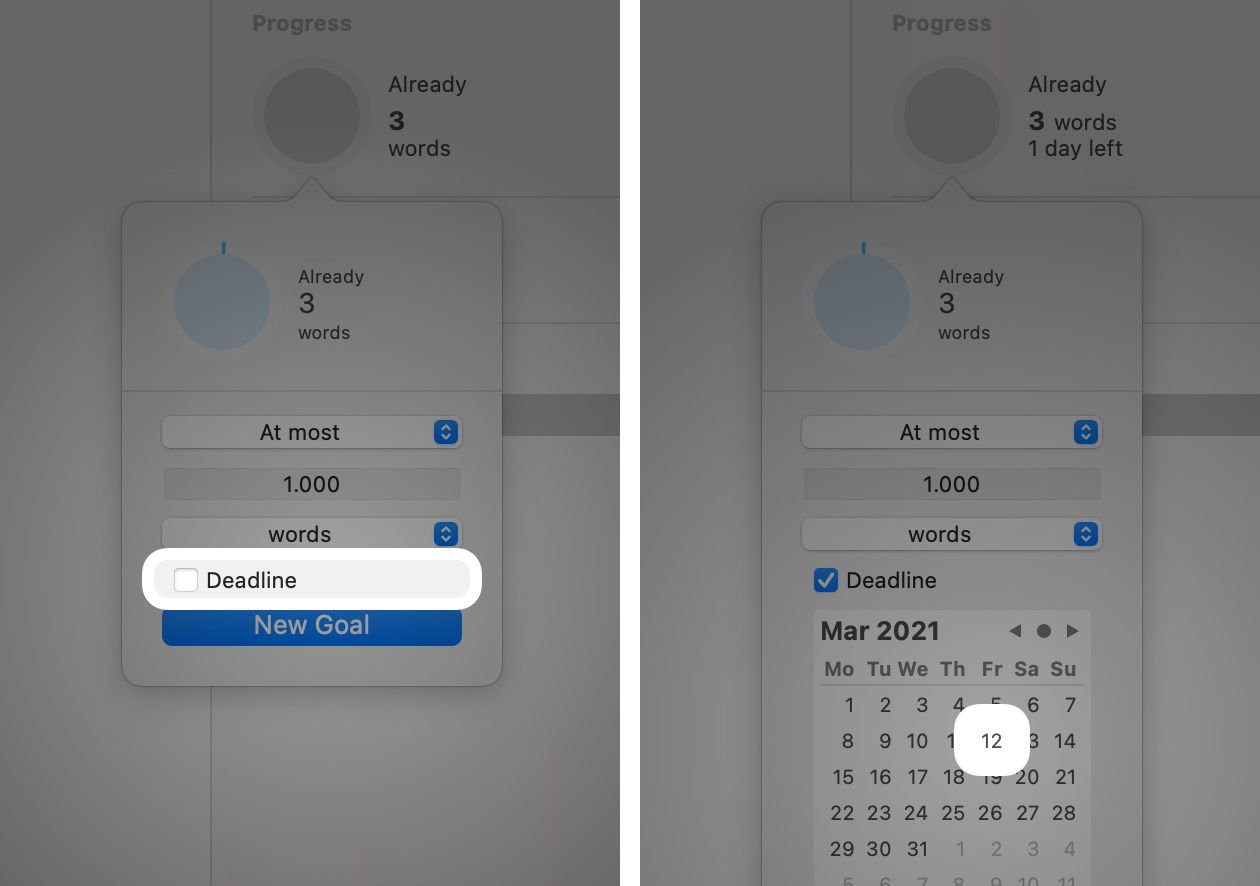
Find out all about goals in our tutorial.
Now you are all set and ready to...
Write!
5. Learn Three Basics
Ulysses uses tags. That means what you write in the editor looks a bit different from your exported document.
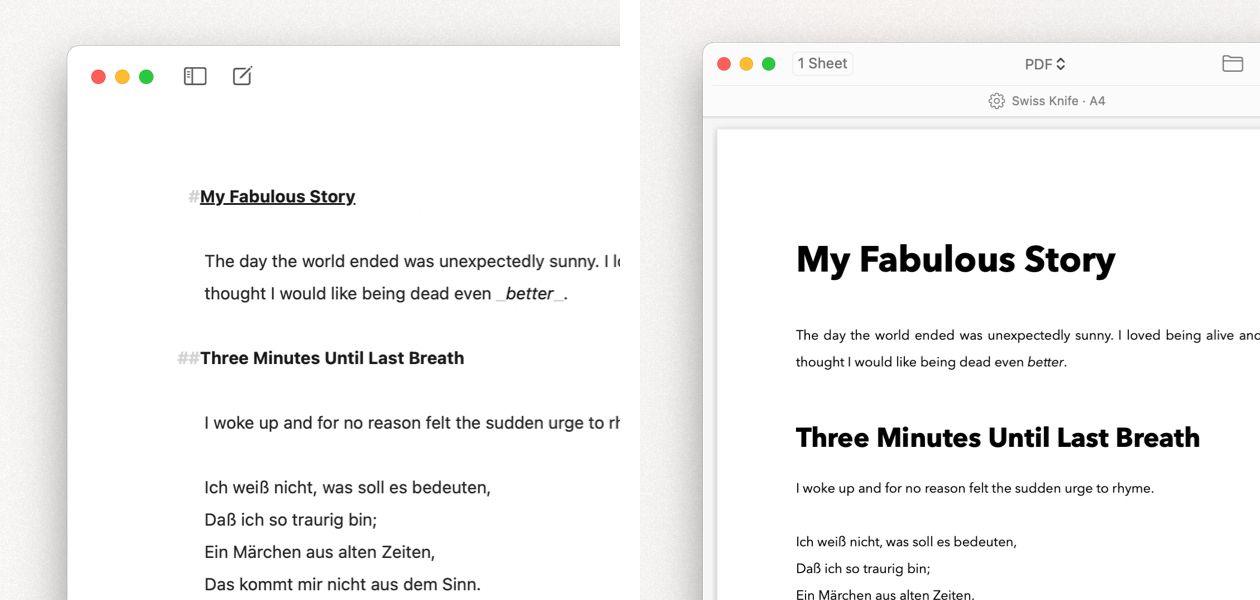
Tags have three big advantages:
- They are part of the language your computer is fluent in. So don’t worry! Your computer will translate all the tags into your desired look during export.
- Tags enable distraction-free writing. Once you know them all, your fingers never need to leave the keyboard again.
- Last but not least: Tags give you lots of flexibility during export. You can change entire looks with just one click!
Especially, if you’ve only worked with Word or Pages before, using tags might need some adjusting. Be assured, it's very easy.
Here are the basics you’ll need for The Ulysses Writing Contest Celebrating Disney's Flora & Ulysses. It’s just three things:
- Headings: You create headings with hashtags
#. Level 1 headings have one hashtag:#That’s easy!Level 2 headings look like this:##Ah, it’s counting!Can you guess what level 3 headings look like? If you said###Sure!then you are ready for tag two. - Emphasis: The second member of our beginner’s tag team is
_emphasis_. We can’t emphasize_enough_how simple this is. Just put an underscore_in front of a word or a phrase. Alternatively, you could select what you’d like to emphasize and use the shortcut⌘I. - Line Breaks: In Ulysses, there’s a difference between paragraph breaks and line breaks. Every time you hit return, a new paragraph begins. If you are writing poetry, you’ll need line breaks. You create a line break by pressing
⇧⏎(shift-return). Once you select your text, you can see the difference:¶stands for a paragraph break,⏎indicates a line break.
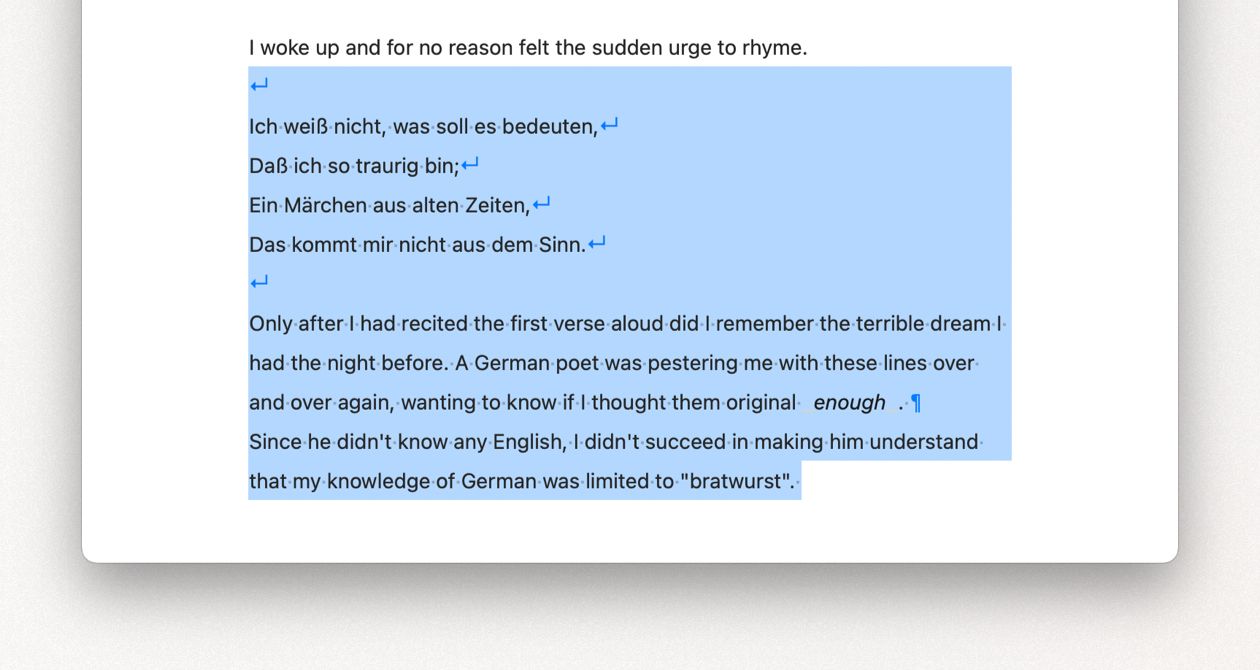
Your mind is full of story? No space left for remembering tags? Don’t worry! All the tags are just one click away – in the Markup menu.
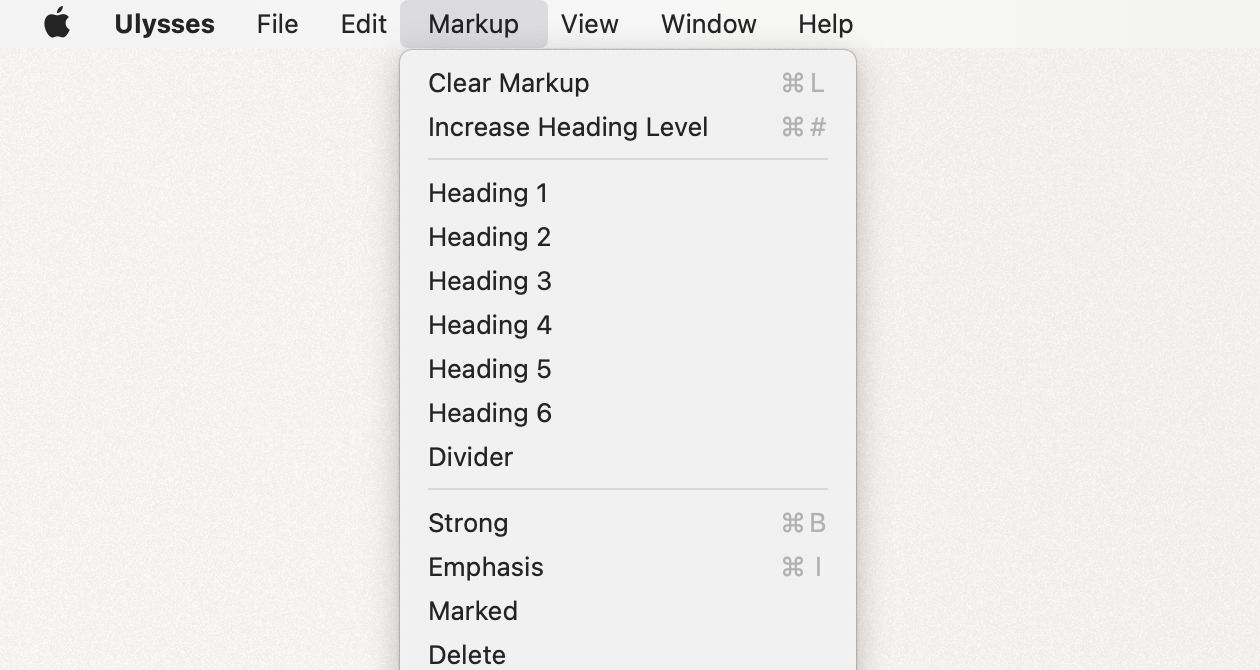
6. Store Your Notes & Inspirations
You have a lot of inspirations for your text? The perfect place to collect them is in the notes section. It’s located in the Dashboard. Just click the notes icon. If you leave the Dashboard open during writing, your notes are always there to inspire you and keep you on track.
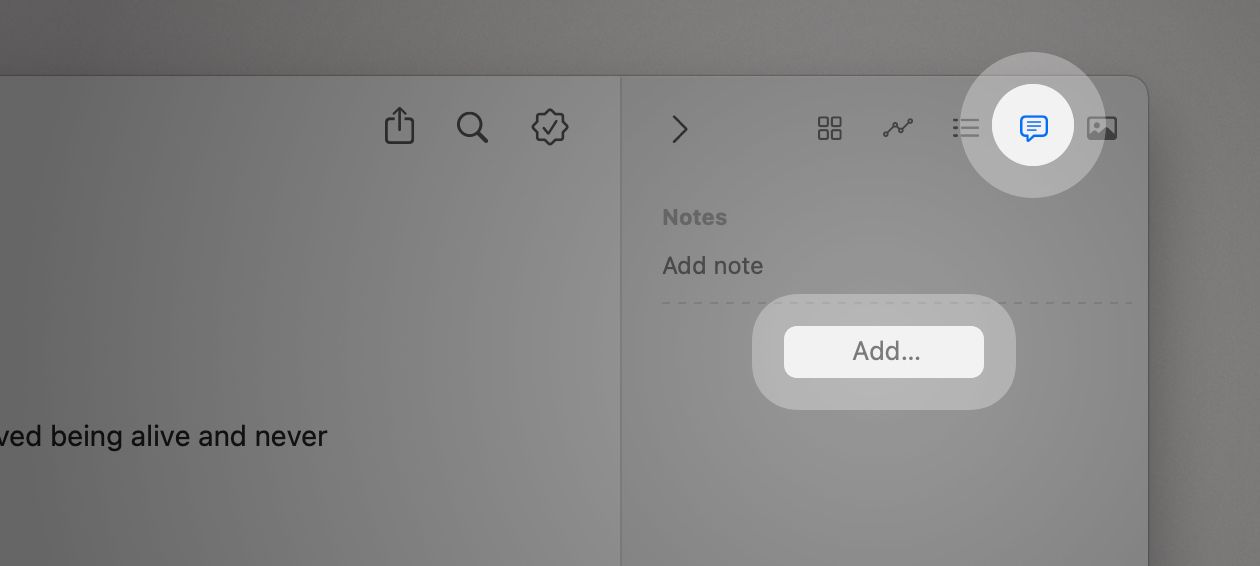
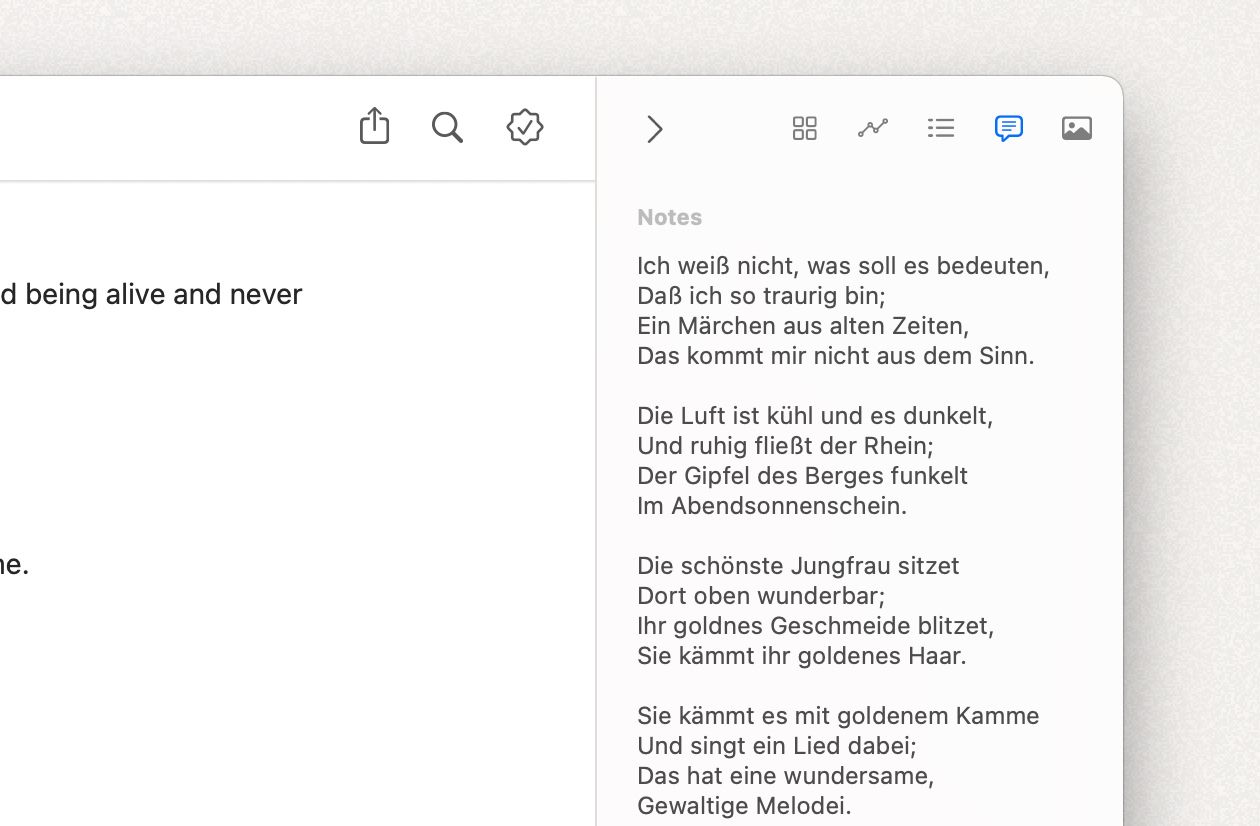
For more details on notes, have a look at our tutorial.
Done!
7. All Finished? Let’s Polish!
Use Ulysses’ built-in grammar and style check to give your text the final touch of perfection.
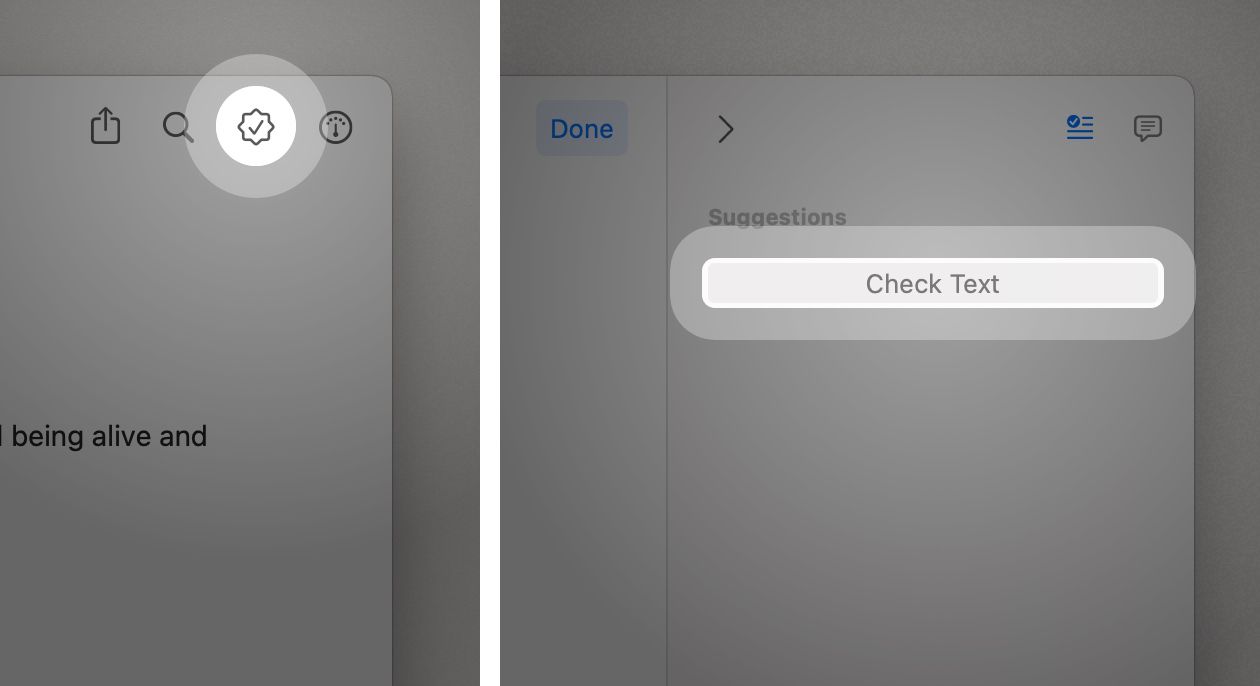
8. How to Save?
This works automatically. Ulysses syncs all your sheets to an invisible iCloud folder every 60 seconds or every time you change a sheet, whatever comes first.
9. It’s Time to Export
With Ulysses you can export to DOCX, PDF, or Markdown. You can even export ePubs or publish directly to three major blog platforms: WordPress, Ghost, and Medium.
Remember when you learned about tags and how they are important for export? When you pick an export style, tags are interpreted differently. “Swiss Knife” for example indents the first line of new paragraphs, whereas “Academia” does not. That’s why we needed to differentiate paragraph breaks from line breaks ⇧⏎ for poetry.
Exporting your sheet is simple. Let’s try exporting to PDF:
On iOS and iPadOS:
- In your sheet, tap the circled ellipsis.
- Select “Export”.
- Select PDF.
- Choose an export style.
On Mac:
- Click the export preview icon on the toolbar or use the shortcut
⇧⌘P. - Select PDF.
- Choose an export style.
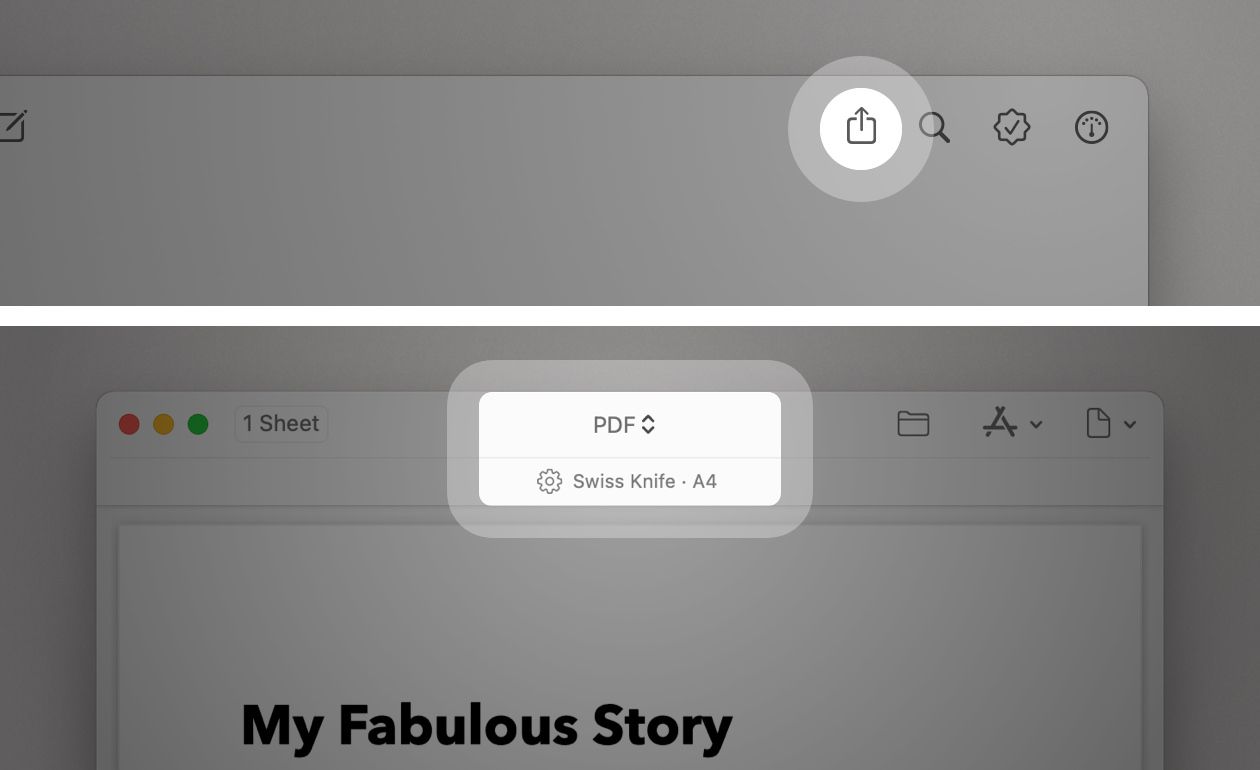
You want a different look? No problem! Ulysses comes with seven built-in export styles. For more options, go to Styles & Themes and have a look around for a style that's all you.
If you are Team Ulysses, we recommend Cochin Lyrik – a style dedicated to poetry. If you picked Team Flora, we think you might like the built-in style “Swiss Knife”.
Want to find out more about export? Have a look at our tutorial.
10. Send Your Poem or Story
Well done! You’ve written your first text in Ulysses. All that needs doing now is submitting your poem or story.
Please use the submission form on The Ulysses Writing Contest Celebrating Disney’s Flora & Ulysses.
Mind the deadline: March 12, 2021
We are looking forward to reading your poem or story. Until then: Have fun writing!
The unexpected happened? Just drop us a line via help@ulysses.app.

No purchase necessary. Contest ends March 12, 2021 (23:59) UTC+1. Open only to US and Canada (excluding Quebec); 18+. One entry per person. Winners will receive cash prizes (best poem & best story $500, runner-ups in each category $250, vouchers for Ulysses – ARV $49.99), and access to a live talk. Winning stories will be published on blog. Void where prohibited. Find full terms & conditions, including limitations and judging criteria here.
