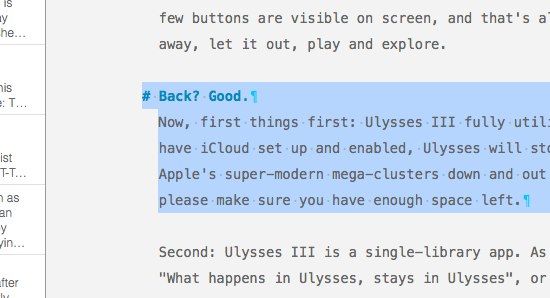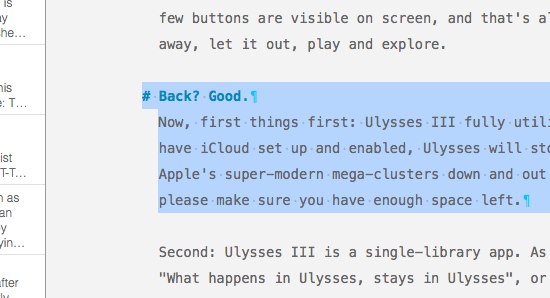
As we have stressed so many times, one of our main goals for Ulysses 3 was (and still is, mind you) to strip its UI of any unnecessary fluff and do as much stuff on-the-fly as possible. We want to build an app that allows for an awful lot, but keeps options down to a bare minimum while at the same time doesn’t compromise on flexibility and features.
You can check one of the large scale results in this here post on attachments, and one of the smaller scale variants in the above screenshot.
There’s no color setting, no on/off switch, no per-document preference, nothing to remember, nothing to set or reset or unset. It’s just there upon selection, where it helps identify line breaks and paragraphs, tabs, multiple spaces and markup indents.
Once again, no biggie, but just a small piece of the puzzle. We like to think that you won’t even notice it as something special every time you use it.