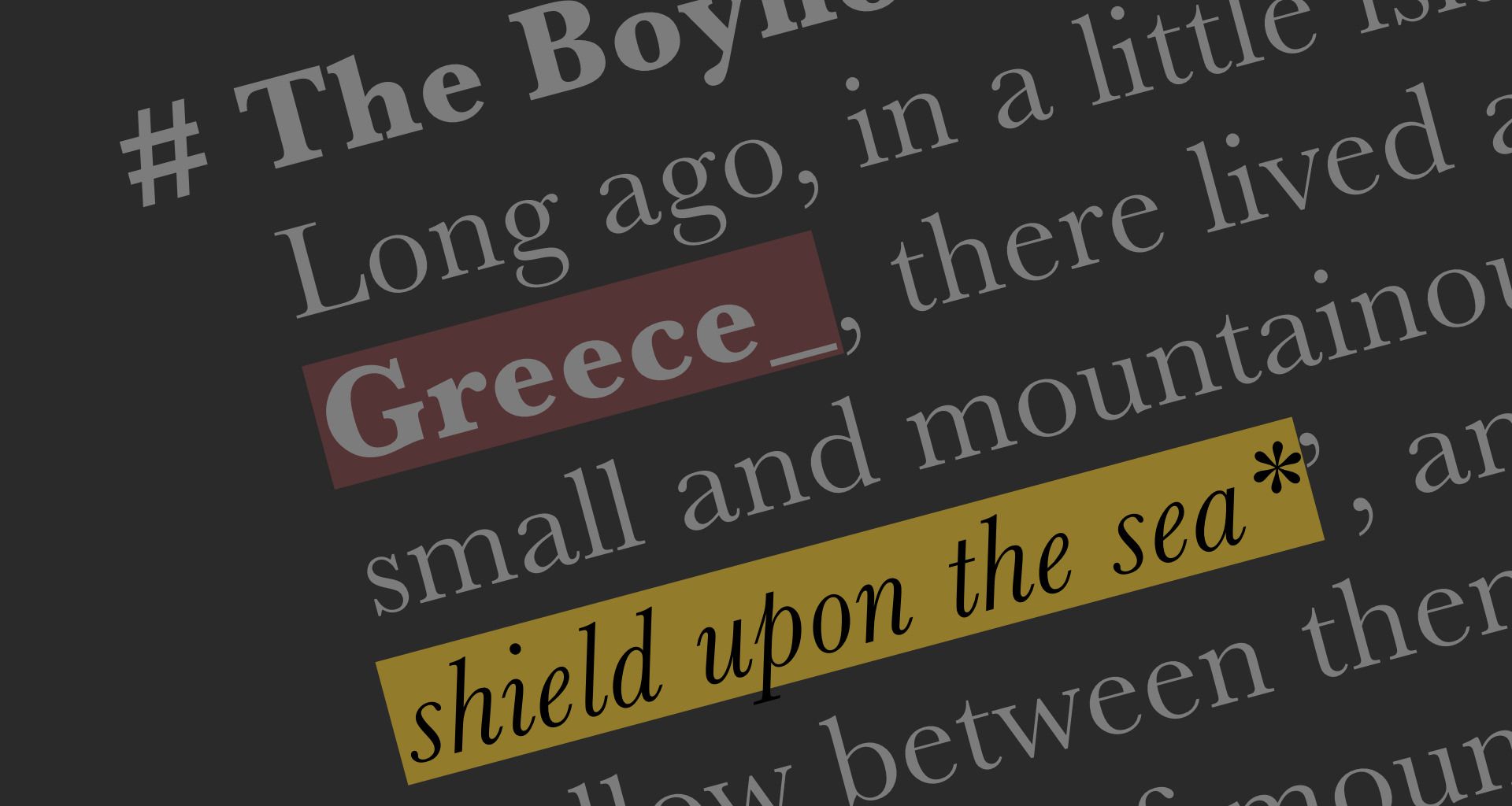For many novelists, screenplay writers, journalists, bloggers, copywriters and academics, Ulysses is the writing app of choice. We asked some of them to share their stories. In this post, Matt Cawood, journalist from Australia, talks about writing with Ulysses.
Please tell us something about you: Who are you, what is your profession and what are you working on?
I’m a journalist writing about agriculture and the environment, with a few other projects on the side. I live and work in Australia, but have travelled in Europe, Asia and North America on various assignments.
Which role does writing play in your professional life? What are you writing and how much?
Most of my writing involves newspaper articles of around 500-1000 words, but I sometimes need to stretch out to around 3000 words. My writing load varies. Sometimes I may write 4000-5000 words a week; last week, I pushed out more than 7000 words in a few days. It isn’t literature, but hopefully it is workmanlike prose.
(I just used Statistics to sum what I’ve got sitting in Ulysses at the moment: 77,000 words since I last cleaned out my folders in March. I may write a bit more than I think I do.)
Could you describe what you use Ulysses for?
All the writing I do, I do in Ulysses. Articles, essays, transcripts of interviews, notes-to-self.
Why did you choose Ulysses? What are the benefits of Ulysses for your kind of writing? Why would you suggest it for this purpose or to someone in your profession?
Since the original app, I’ve liked the Ulysses team’s idea of what writing software should and shouldn’t do. Ulysses 1 & 2 suffered from some overly artificial limitations, and I couldn’t reconcile with the early pricing, but the basic design principles changed perceptions of writing software. Then Ulysses III came along, lifting all the limitations of the earlier designs. After years of to-ing and fro-ing between writing apps, I sat down with UIII and have never felt the urge to cast covetous eyes elsewhere.
For me, Ulysses appeal lies in:
- its design. Clean, practical, customisable, and attractive. All the right things to get the job done, nothing superfluous. I once spent a year in a remote location writing on a typewriter. I did some good work on that machine, and have since sought that clean, only-the-page-and-the-words experience in software. UIII provides.
- the ability to write in text, but export to (practically) everything.
- syncing, with choices, to iOS. I frequently use my iPad to write.
- Markup XL. This is a sane and attractive way to annotate text. Looking forward to the day it syncs with Daedalus.
What do you like best about Ulysses? Do you have a favorite feature?
Can I say “the vibe”? It’s a combination of clean looks, intuitive operation, and the fact that I can use Inconsolata at the line and paragraph spacings of my choice. It’s a frictionless writing environment.
Visit Matt’s LinkedIn page for a summary of what he’s done as a writer.