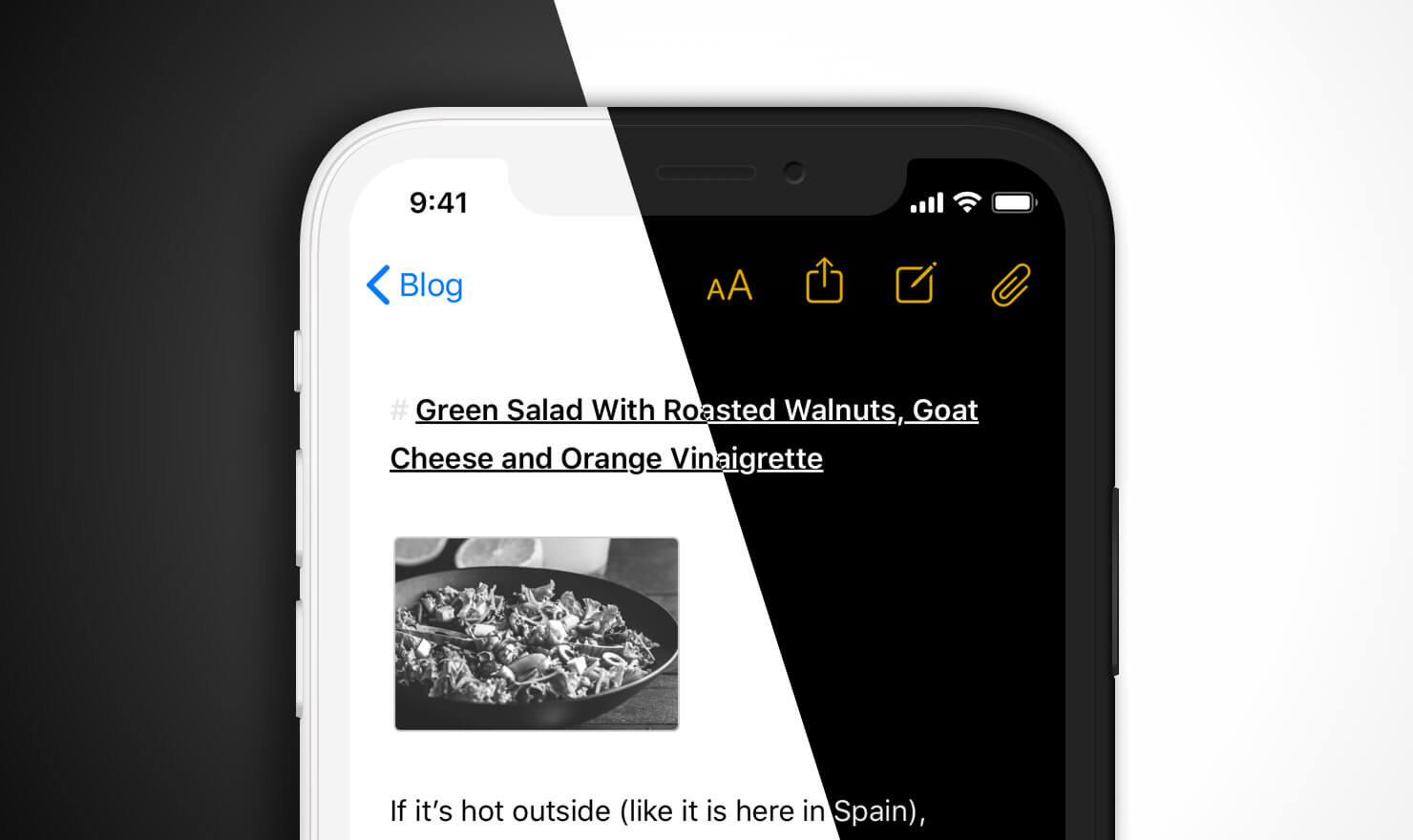Apple’s iOS 13 Dark Mode is convenient, as it lets you easily switch your entire iPad or iPhone from light to dark.
If you want, you can let the system perform the appearance switch automatically: light until sunset, dark afterward. You can even set your own schedules to determine when to use light or dark mode on your device.
Ulysses had its own, app-specific dark mode before; with the introduction of the general iOS 13 Dark Mode, we adapted it to honor your system preferences. That seemed to be the most convenient and intuitive option, and we still believe it is – if you prefer to have all of your apps in dark mode. However, as we found out, not all of you do. We’ve been contacted by a number of Ulysses users who would like to handle things differently: use light mode in general, and dark mode only with Ulysses.
So, here’s the good news: Starting with Ulysses version 18.4, you can do just that. You’re now getting the best of both worlds and can choose what suits you better. Ulysses can follow your system preferences regarding light or dark appearance, or you switch between modes individually in the app, as you see fit. You’ll find the respective options in the editor settings under Appearance.
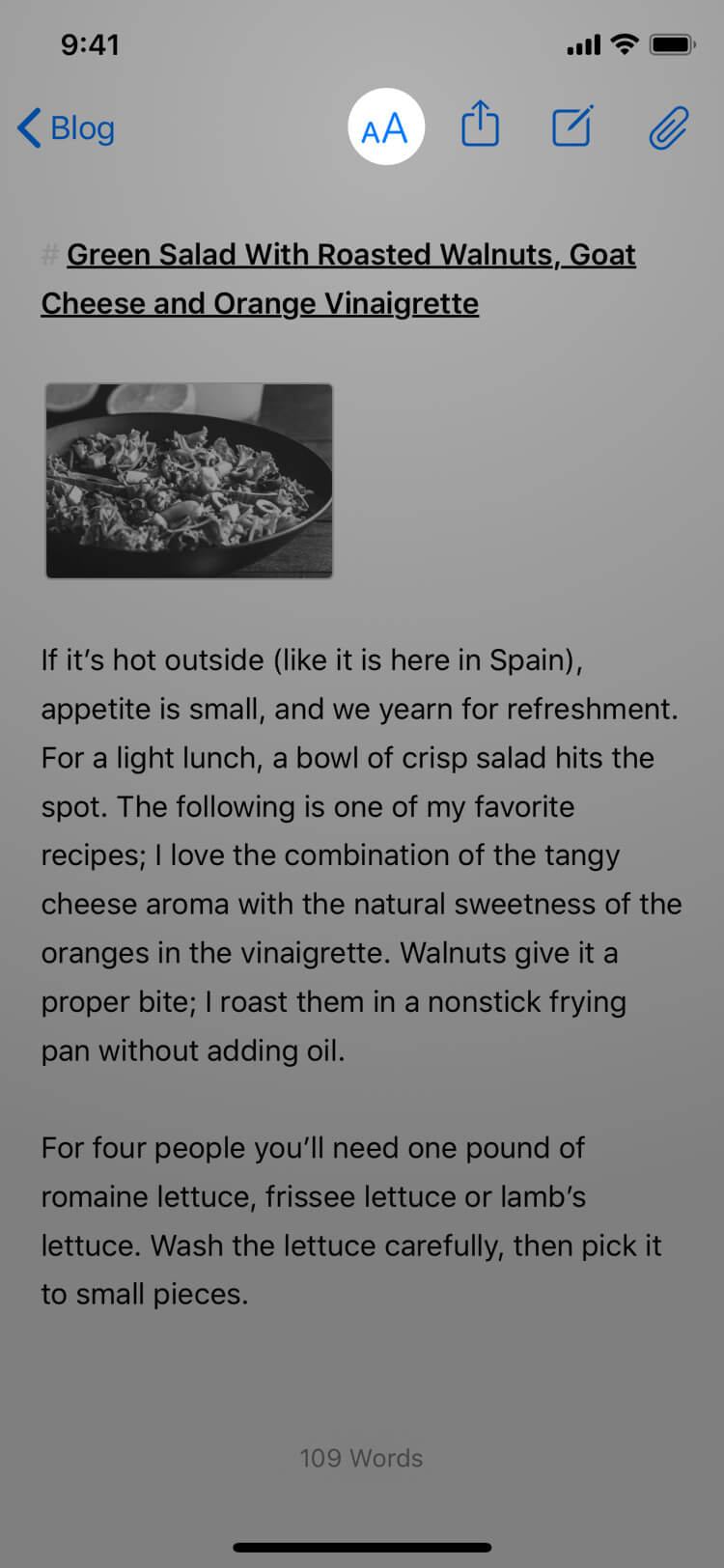
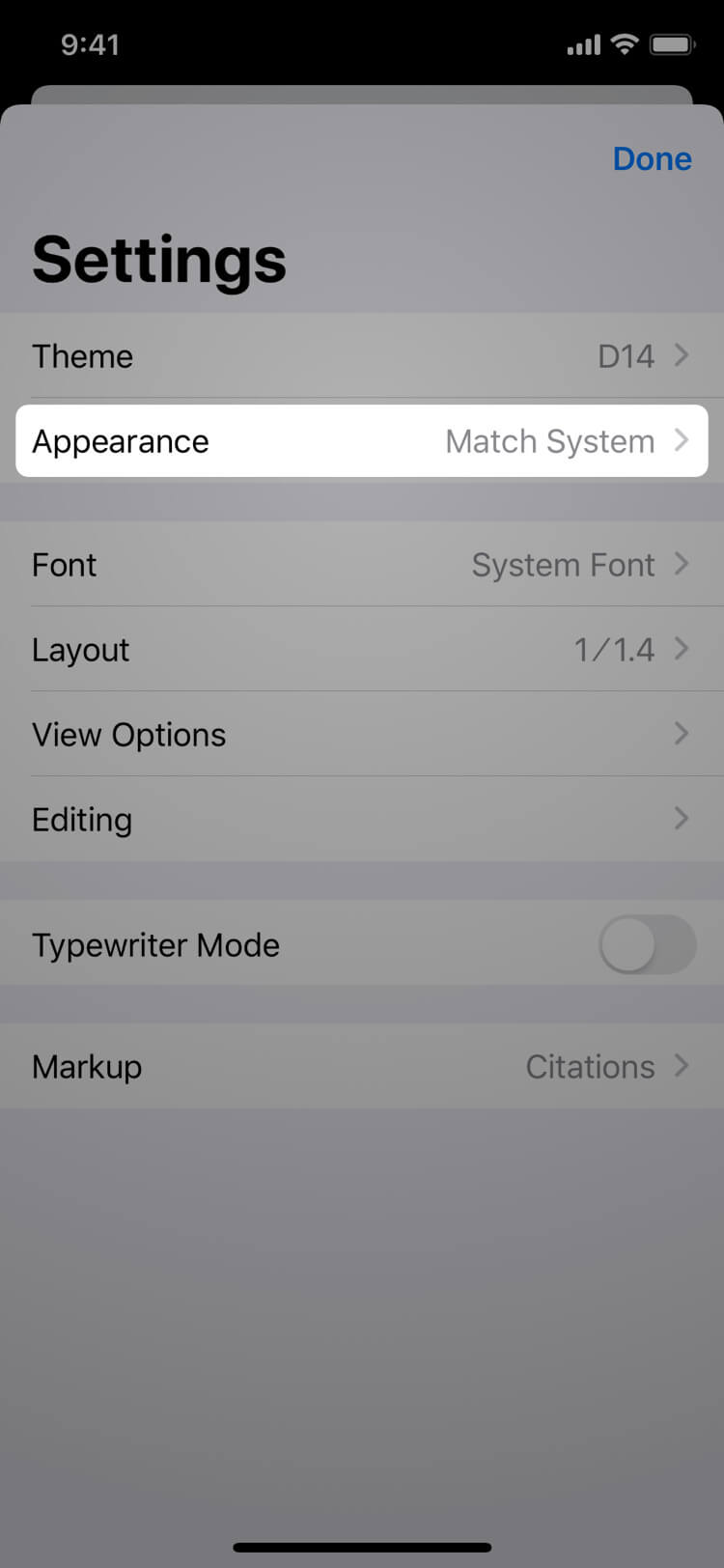
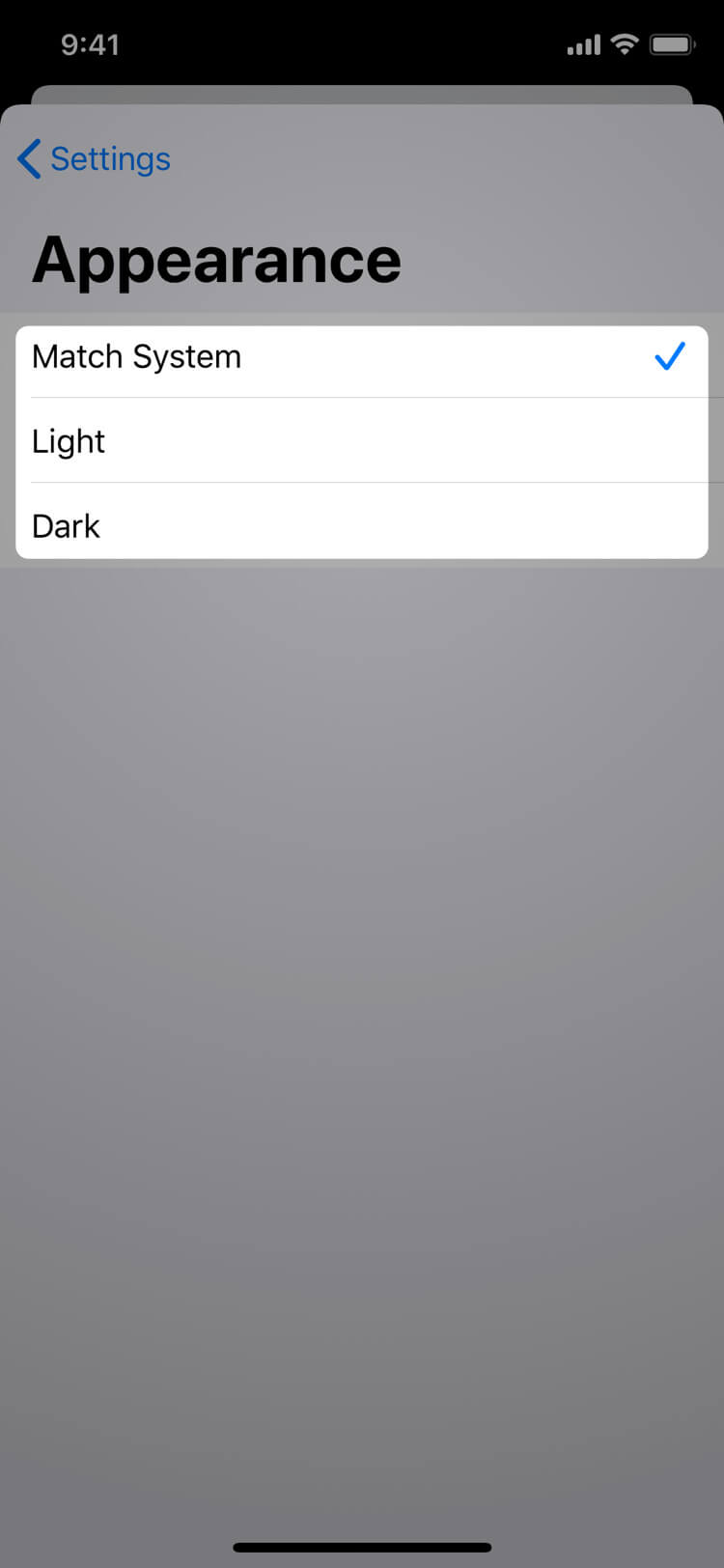
Happy writing in the dark!